On Friday I ran into an error that had me perplexed. I reallized, thanks to Patrick, that the options for choosing additional themes throughout the UMW Blogs environment was not available. I checked the Site Admin–>Themes subtab and all of the themes had been made unavailable. Hmmmm? Not sure how this happened. And to make things worse, when I went to make them available again something even stranger occurred, I was presented with the following dialog box upon clicking the update button:
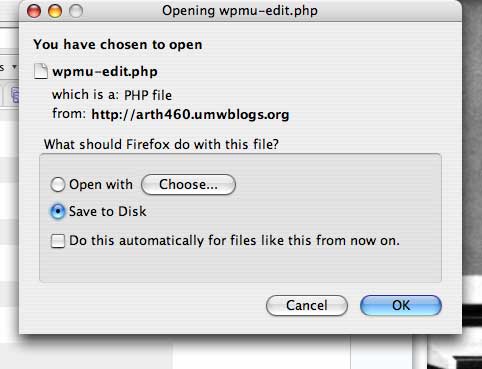
This is pretty nuts, some thought it might be a server issue, but it isn’t. It seems to be a bug in the WPMu database. Now while the root of the problem is not yet apparent, there is a fix, I gleaned it from this thread on the WPMu forums. These folks were having the same issue for sitewide plugin management, seems that a table in the database is being emptied of information. What you have to do is at first a little scary for the faint hearted. You need to get into you database and delete the row “allowedthemes” within the wp_sitemeta table there is the meta_key table, browse that table and delete the “allowedthemes” row. Once you do this it will automatically re-populate the themes and allow you to update them. if you are not comfortable playing around in the database structure, call a professional 🙂
Man, do I love the WPMu forums right about now, this was my first admin stress-out at UMW, and I wasn’t loving it at all.

