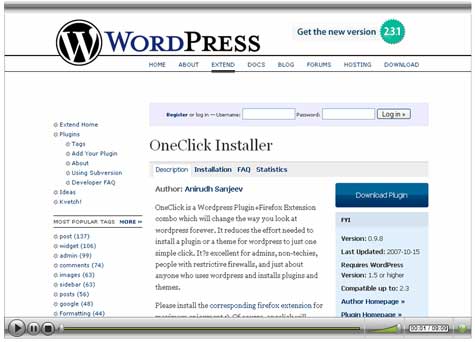I recently posted about the OneClick Installer plugin for WordPress and how easy it makes installing themes or plugins right from your browser. This plugin will be extremely useful for the folks in the Teaching & Learning Technology Fellowship we are currently conducting with six faculty here at UMW. They all have their own Bluehost account and have setup their blogs using Fantastico. But installing themes and plugins is not something we have covered yet.
I thought the following tutorial might kill two birds with one stone. It demonstrates how to use the File Manager in Bluehost to upload and extract plugins, but the plugin they will install will actually allow them to install plugins and/or themes right from their browser with one click–pretty sneaky sis!
The tutorial is pretty rough, I mis-speak on several occasions (just like in real life) and I uploaded the screencast to YouTube which is not particularly high resolution after the compression. Nonetheless, I think it gets the job done, and if nothing else can serve as a resource should the TLT Fellows (or anyone else on the web) need a quick how-to.
For those of you who are video resolution snobs, here is the flash version of the camtasia recording. Just click on the image below and you will be taken to the higher-resolution version.