I responded to a comment by Sue Mayberry -who was asking for more details about creating a bliki (a WordPress MediaWiki mashup)- offering a kind of quick overview of some of the steps with links to the specific posts and details here.
While writing the response to Sue, I began thinking about another possibility with the blog/wiki hybrid that I had bounced around with Patrick and Andy a few weeks ago. Namely, what if you could have a quick tag in the blog editor to link directly to a wiki page within the Bliki environment. For example, I am blogging about William Faulkner’s As I lay Dying within a class bliki and I wrap this text in square brackets like so:
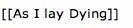
This creates a link to a page on the MediaWiki portion of the hybrid that someone in the class can begin to frame out, edit, etc. So, any time someone blogs about this novel or wants to reference a particular wiki article within a blog post or blog page, they can create a direct link though the double square bracket tags.
Simple, pretty cool, so what? Well, OK, let’s take it a bit further. What if there are a series of key concepts in this course that you want the class to think through and integrate into their analysis of a subject. Well, they can be discussing a particular text, concept, issue, etc. and be referencing these key concepts in the blog post that the class as a whole has access to editing via the wiki portion of the hybrid. Wrap that idea in the quicktag and you have a link to a class glossary of terms ideas, concepts etc. that is as dependent on the structure of the blog as it is upon the wiki. In this way, making the wiki and blog integrate becomes that much simpler, and rather than creating a systematic page logic in the wiki, you can simply link out to articles in the wiki from blog posts or pages. This can also work for students that want to write their papers in a wiki – or for faculty that want to utilize the functionality of a wiki for certain elements of the course (a quick sign-up sheet, a collaborative exercise, assignments, a wikified syllabus, a class index, glossary, etc.).
Well, if this at all interests you, then you’re in luck because it’s pretty easy to do. In fact, below the whole thing can be broken down into three quick steps.
1) The plugin code I will be referring to here is available as a text file below, and is a WordPress plugin designed by Andreas Krennmair called Wikipedia Link that I have been using for well over two years now. All it does is use double square brackets around a word or phrase to link to that Wikipedia. The “blikified” version of this plugin simply requires you to copy the code below into a text editor, save it as wikipedia-link.php, and replace the two instances of http://en.wikipedia.org/wiki/index.php in the code below with the path to your wiki. For example, if your wiki is installed in the path folder http://mydomain.net/wiki/ the url you would replace the two instances of http://en.wikipedia.org/wiki/$1 with
http://mydomain.net/wiki/index.php?title=$1
Important note:: if you are using Short URLs for MediaWiki this will be different.
After that, upload it to your plugins folder, activate it, and disco –you will be dancing , yeeeeeeah!
Download the plugin here: wikipedia-link.text
Now, here’s the trick, you can also globally activate this plugin for a WPMu installation and have the same thing happening on an associated MediaWiki installation. Chaos or a quick and dirty MediaWiki farm? You be the judge…


Ah. Disco genius.
I think I have a use for these ideas….
WordPress and MediaWiki forever. 🙂
You answered the question that I was trying to think….I’ll send our class link once we’re up and running.
I await the link with great anticipation. As far as me answering anything, well be careful -I am definitely suspect.
Great stuff. I just want to note that I am moving in a different direction with bliki. Instead of integration (which can break with each new version of the other), I see use of the MediaWiki engine as the best platform, then extending with blog-like look-and-feel and functionality. Using some kind of namespace security for individual blog-like features should make management of the system much simpler. Of course the ability to leverage the wealth of themes and plug-ins will be restricted. In any case, this will take a while, but wanted to mention it.
Cheers,
P.S., love the bumper sticker!
Jeff,
This is interesting, and it definitely makes sense. One of my biggest issues with this, however, is the limited RSS capabilities of MediaWiki and the plugin functionality. I really wish someone would create a plugin fro WordPress that just made wikifying your pages MediaWiki style already so that this project wouldn’t seem so far away and unattainable. Do you have an example I can look at?
Glad you like the bumper sticker, feel free to crash and burn now 🙂