It’s officially Container Month at Reclaim Edtech, so I wanted to get in the spirit and record a quick howto stream for installing BookStack on Reclaim Cloud. But first, what the hell is BookStack?
BookStack is a lightweight, open source wiki software in the vein of Dokuwiki. And while it’s the most popular open source wiki software on Github at the moment, I hadn’t heard about until two days ago when we got a ticket from Coventry University reporting that it won’t run in their Domain of One’s Own environment. After a bit of digging we realized it’s using the Laravel PHP framework which was not playing nice with cPanel, so I decided to see if we can get it up and running on Reclaim Cloud, and turns out once Taylor reminded me how to clone the Github repository I was off to the races.
It’s really pretty easy, after you have your Docker Engine environment installed you access ssh and clone the Github repository of choice, I am using Solidnerd’s Docker container:
git clone https://github.com/solidnerd/docker-bookstack.git
After that move into the docker-bookstack directory:
cd docker-bookstack
Then you want to edit the docker-compose.yml file and replace the https://example.com URL with the URL of your instance and change port 8080:8080 to 80:8080. Save that file and then run the following command:
docker-compose up -d
Then you can go to your instance at the defined URL and login using the default credentials [email protected] and password. That’s it!

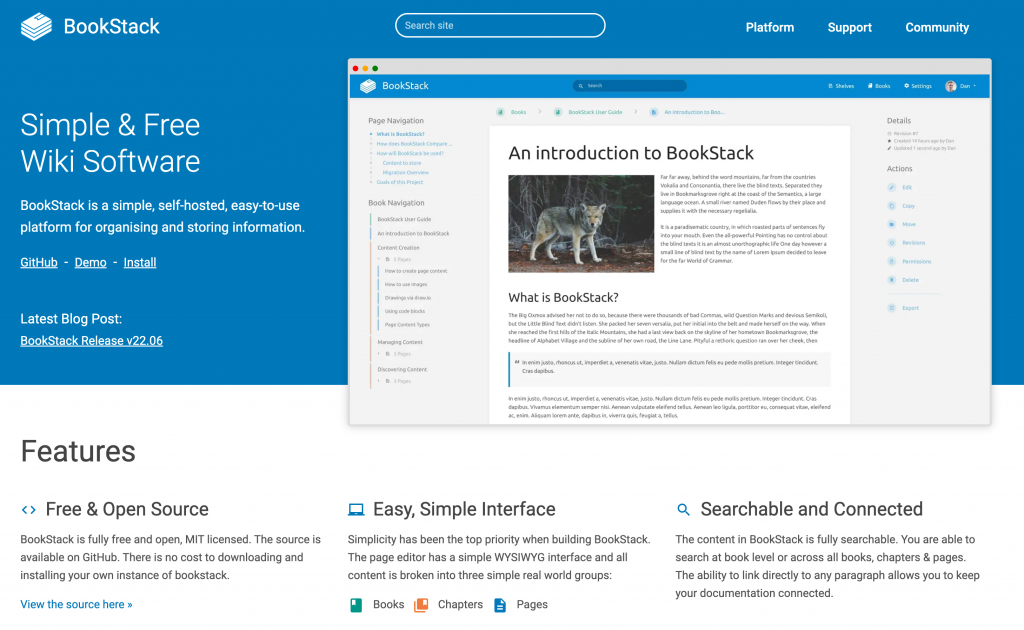

I would include information (or at least a link) about enabling SSL / LetsEnctypt for your container, as this is often the trickiest part.
Also, when they SSH into the container, how will they edit their YAML file? They’ll need an editor, but there’s none easily available in the container (at least, that’s my experience).
Little things, but they’re huge barriers if you don’t know about them.
Hey Stephen,
Yeah, I left the Nginx load balancer off this one given they were just testing at Coventry, but if someone is looking to get SSL and custom domain mapping on Reclaim Cloud, start here:
https://support.reclaimhosting.com/hc/en-us/articles/4404869691287-Adding-a-Custom-Domain-to-a-Reclaim-Cloud-Environment
And here:
https://support.reclaimhosting.com/hc/en-us/articles/4404869581079-Installing-SSL-Certificate-on-Custom-Domain-in-Reclaim-Cloud
As for the editors, Docker Engine has both vim and nano pre-installed, so either editor will work out the gate, but knowing to use either is another barrier. If this program proves popular I might try my hand at an installer cause it should be simple enough.