Following-up on my last post about Reclaim Radio, here is how I got the web radio software Azuracast up and running. The process was made easy by the fact that Azuracast has instructions on how to self-install a Docker instance of their software. Even better, Reclaim Hosting now has Reclaim Cloud that just so happens to allow you to install Docker containers quite easily.
To begin with you will need to setup a Docker Engine on Reclaim Cloud by clicking on the downward-facing arrow next to the Docker tab:
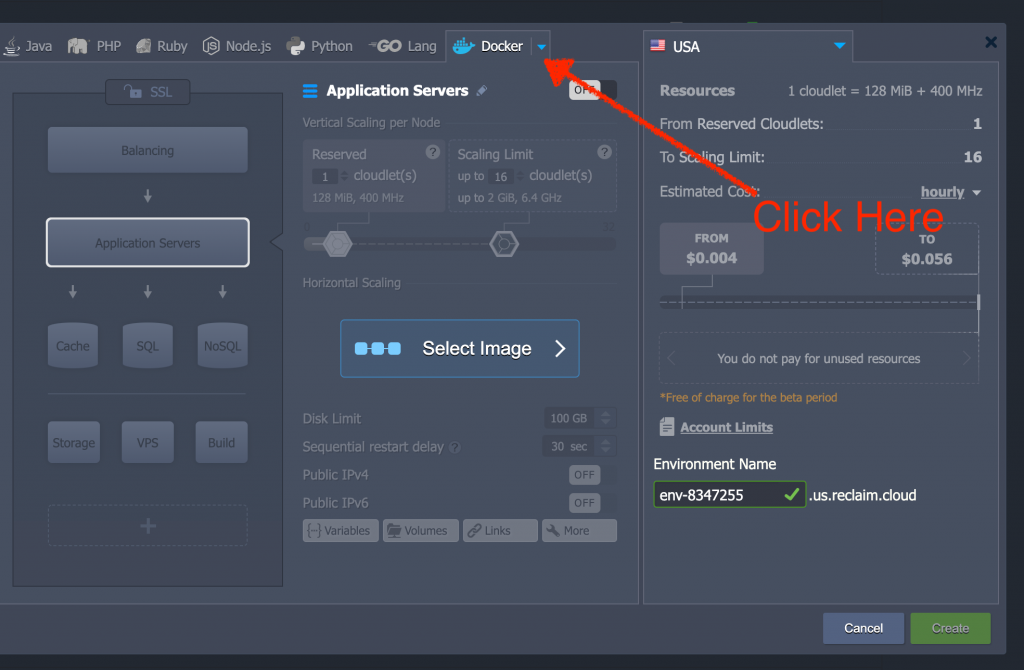
After that select Docker Engine:
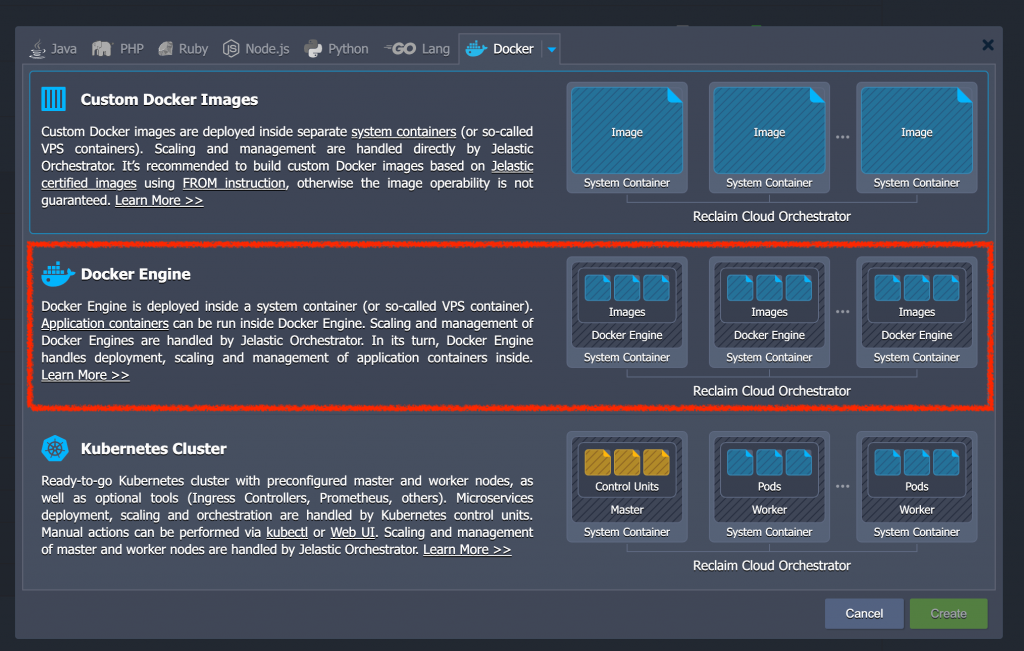
At the next prompt create the domain (reclaimradio.uk.reclaim.cloud), name the server (Reclaim Radio), and decide in what region you want the app to live (UK).
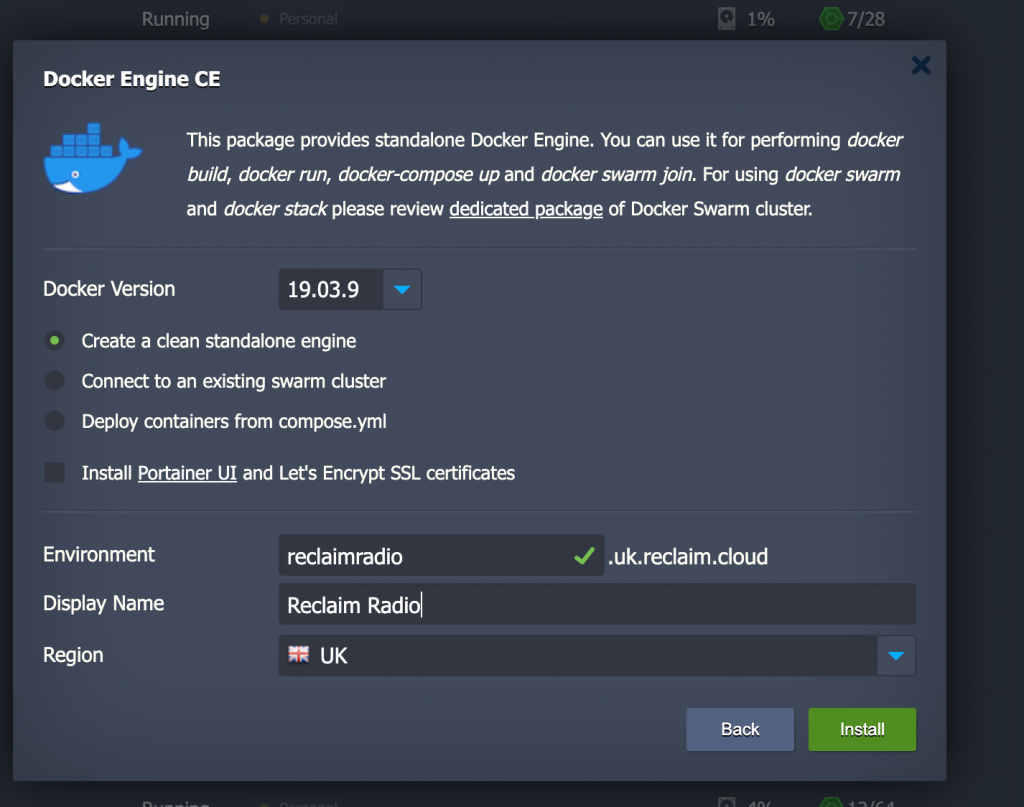
After the Docker Engine is created you can login to the web SSH tool and create the azuracast within the var directory:
mkdir -p /var/azuracast
After that, change directories:
cd /var/azuracast
From within the azurcast directory download their Docker Utility Script:
curl -fsSL https://raw.githubusercontent.com/AzuraCast/AzuraCast/master/docker.sh docker.sh
Set it as executable:
chmod a+x docker.sh
And then run the Docker installation process:
./docker.sh install
Soon after that the container with the Azuracast software will be up and running. 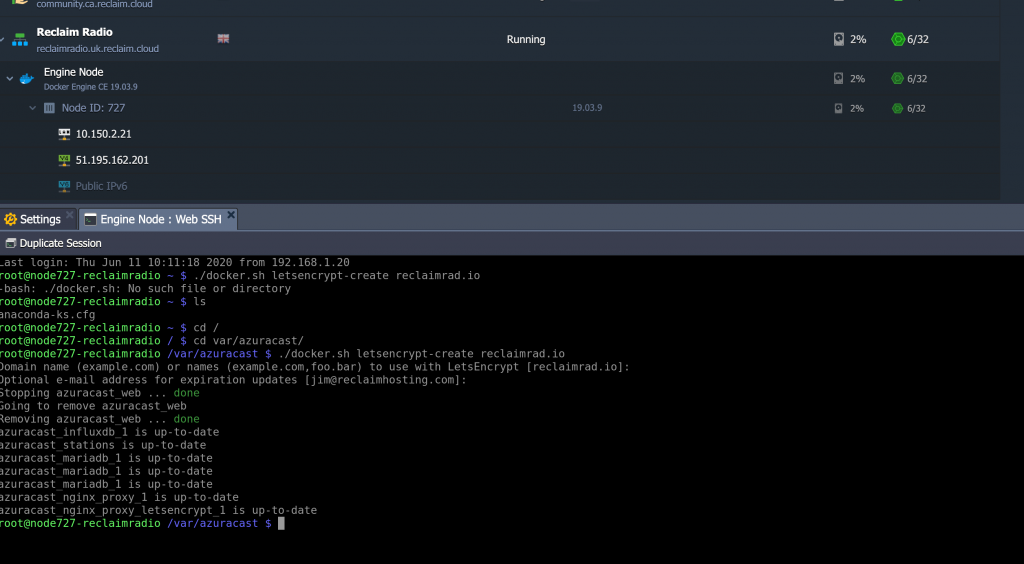
Keep in mind, you will want to make sure you define the domain as the custom domain you want the software to run in, in our example it is reclaimrad.io version reclaimradio.uk.reclaim.cloud. This is important when installing the Let’s Encrypt SSL certificate through the application.
./docker.sh letsencrypt-create reclaimrad.io
Finally, you will want to point an A record for the custom domain name to the container’s public IP address where ever you manage DNS, for this instance I was using the Zone Editor in cPanel for reclaimrad.io.
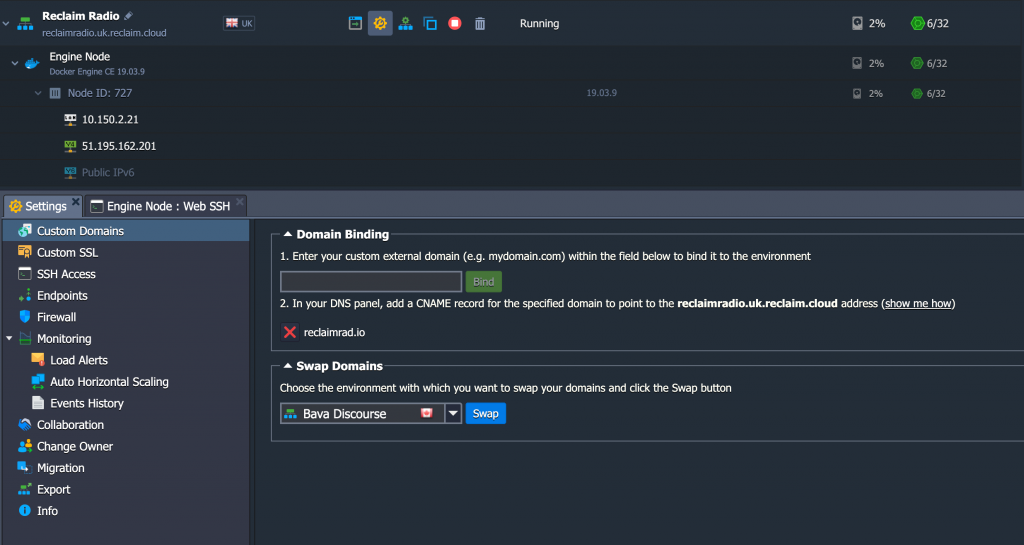
At this point you can login to Azuracast and start managing the application, here is a good guide to get you started on that journey.
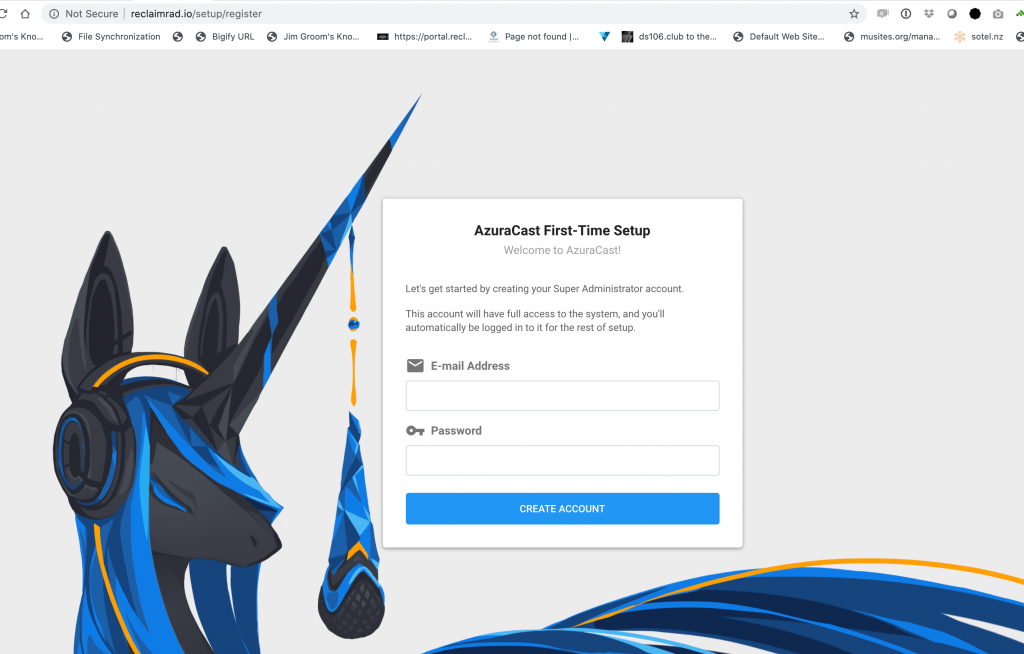


Azuracast has been really great. I love that you can have mutliple credentials set up for folks to use to stream with, this way you can see who is currently live on the station.
I’ll need to play with seeing how radio.jadin.me might work on Reclaim Cloud instead of Digital Ocean 🙂