Recently I have been working with a French professor who had been playing around in Blogger, and was thinking abut using a blog in his class. I got to see some of the finer features in Blogger, and I really liked the fact that this professor could choose the default language for administrative backend and theme. So after we talked, I decided to see how easy or hard this is for WPMu given I had never tried it. Well, it’s simple to have one WPMu install support different default languages on a blog-by-blog basis.
Here’s how…
- Create a languages folder in in the wp-content folder.
- Search the “WordPress in Your Language” Page on the Codex for the languages you want.
- Once I found the languages I was interested in—Italian, French, Spanish, and German for now—I went to the WordPress download site and got a copy of the latest download in each language. For example, here is WordPress 2.6 in Spanish.
- Once I downloaded it, I went to the wp-content/languages folder in the WP 2.6 files in Spanish and grabbed the following file es_ES.mo.
- I then proceeded to grab a similar set of files for Italian ( (it_IT.mo)), French, (fr_FR.mo), German (de_DE.mo), by going to the 2.6 download for the latest WP install released in that language.
- After you collect the *.mo files for the languages you want, copy them into the wp-content/languages folder created on your blog and that’s it.
- You can now select the default language for any given blog from one of five options in the Settings–>General tab.
Everything should be this easy 😉 The Hery-Dev blog has a plugin that simplifies this feature by including a series of language flags in the tab logic of the backend. There are a few things I don’t like about this new plugin as it stands now:
- It gives you no way to return to the default language (in this case English) once you’ve selected another language
- It doesn’t actually change the Blog language feature in the Settings of the blog. The default settings remains which is confusing to me, and may be confusing to others.
- The straight-up language selection tool in the Settings tab is pretty damn easy to begin with.
All that said, it’s pretty cool that foreign language professors and students have the ability to choose their language as they see fit. Here are the four *.mo files I am using if you want to test drive this for WPMu 2.6.
Finally, not all themes will work with this option on the front end, but I will try and pinpoint those that do. Seems like Sadish’s CityScape does, so I imagine a number of his others themes might as well—which is a damn good start.


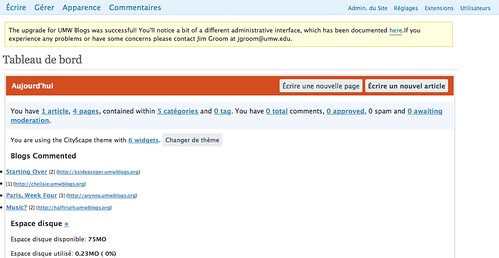
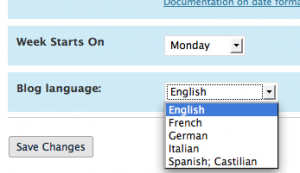

Pingback: DigiZen » WPMU multilingue
Pingback: WPMU Multilingue | RUM Edublogs
Bless you oh Reverend! We will find countless (okay, well maybe 9, to correspond to the 9 languages we support) uses for the wisdom you have shared here.
Multo grazie!
Barbara
(who, yes, needs to get to her own blogging and shall, soon)
Barbara,
My pleasure, and I am glad it is oh so simple this time around. And the fact that specific blogs can choose their own language is very cool. I was going to make a smart ass comment about your blogging, so I m glad you be me to it, there’s always the Yankees though 🙂
Jim, thanks for the tip. I just enabled some additional languages on ucalgaryblogs.ca – very cool stuff. It’d be cooler if there was a standard place to download just the language pack .mo and .po files, rather than hunting around on websites I can’t read 🙂
I know this will make your eyes start to bleed again, but Drupal handles this quite nicely…
Just found your post as it’s the first time I’ve needed to add an additional language to an MU install. Thank you so much for detailing your process, you’ve made it simple for me to accomplish!