WP-O-Matic is a nice little third-party plugin for WordPress that uses the SimplePie php class (thanks to Patrick and Andy for the link to this amazing set of aggregation resources for both WP and MediaWiki) to grab an RSS feed and automatically use it to create posts in your blog. The interface is “dead simple” (to quote John Maxwell, one of the many highlights of NV 2007). All you do is copy and paste the RSS feed and then select the category it should be posted within. That’s it!
Here’s a look at the interface:
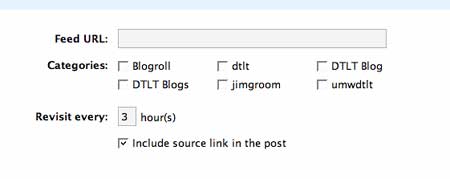
So, why might this be useful? Well, I started thinking about it some, and I there are a couple of possibilities.
- Cross-posting blog articles that you may want to preserve on your own blog but also would like to share on other blogs you may be associated with. For example, UMW’s Division of Teaching & Learning Technologies has been framing out a series of WordPress and MediaWiki spaces on a separate Bluehost account where we can begin to centralize some of our content, ideas, tutorials, and other resources that are specific to our collaborative work. WP-o-Matic is perfect for this. Just install it on the blog you want to post on in addition to your own. Then tag one of the categories on your personal blog as, for example “dtltblog” -keep in mind that WordPress will create a unique rss feed for each of the categories you create. After that, grab the category feed (in this example “http://yourdoamin.com/category/dtltblog/feed”) from your personal blog and feed it into the WP-o-Matic plugin. Now every time you post to this specific category on your own blog it will also be posted on the additional blogs you added this feed to.
- Now extend this example to a series of student blogs who are using their own blog to post for several different classes. With this plugin they can login to a class site, copy their category feed in, then every time they post to that category they have updated their own portfolio as well as the relevant class site! Simple as pie!
What I really like about this is that you’re able to keep a majority of the posts you publish on the web within your own blog, while at the same time using categories and their feeds to quickly publish the relevant posts to the other distributed blogs you may be contributing to. This solves some of the questions surrounding the work/personal line of a blog that some of us, at times, wonder about. Not necessarily a remarkable idea conceptually these days, but definitely a lean, quick and easy tool to accomplish sharing posts amongst several blogs.
In fact, this post is a real-life example. I have installed WP-o_Matic on umwdtlt.org (a site under development) and used the “dtltblog” tag to send this post over there. Here it is in action!
A couple of additional notes: this plugin is currently in an early beta and does not yet deal with flickr feeds well and chokes in WPMU for the moment. Also, the next version promises a link in the distributed post to the original site it was published on.


Thanks for the tip Jim- this will server well for me to share posts between 2 of our related NMC sites. If I had my way, I’d do everything in WordPress!
Need to check out SimplePIE as well, might be a good replacement for magpieRSS I used for Feed2JS.org – I have not looked yet, but I think blogger’s new feed format hoses that parser
I’m having problems installing this. It’s not showing up in my plugins list. I followed instructions but don’t get what the problem is. Any advice?
What version of WP are you running Mikhail? I think it has to be 2.1 or higher.
It’s 2.1.2 on one blog and 2.1.3 on the other. Same problem on both blogs. I tried sticking the wpomatic folder in the plugins directory as well just the files it contains but no go.
Mikhail,
Go to SimplePie.org, and download the SimpliePie package -not the wp-o-matic plugin. Upload it to your server, and run the compatibility test (I assume you;re using the coop server). You may have to ask Zach to make sure the following are installed on the server:
Make sense? I am using this one on Bluehost not the Coop, so therein may lie the problem.
Mikhail,
Actually I just tested it on the Coop, and SimplePie works fine -I also tested WP-o-Matic on Planetmiles -which is hosted on the Coop- and it works fine. Hmmmmm, I’m at a loss now. What are the error messages you are receiving? And are you running this from coop?
@Alan
Me too! I tried the new blogger feed with SimplePie using Stephen Downes’s Half an Hour blog and it worked like a champ. See it here with the straight SimplePie function and here with WP-o-Matic.
Thanks for the help. I got it to work with the help of my friendly neighborhood server admin, Zach. It was a permissions issue. Just had to chmod the wpomatic folder.
So now, my question is this:
How do you syndicate individual posts? I’d like to do this with a post here or there rather than with everything in a given feed.
Create a category from your main blog -the one you want everything on for syndicated posts-then grab the feed for just that category (usually exampledomain.com/category/testcategory/feed if you have clean permalinks set up on WP)/ Then paste this category feed into the WP-o-Matic plugin on the blog you want to syndicate content to. In other words, the blog you will be sending your posts to will have to have the WP-o-Matic plugin installed on it -does this make sense?
Hi
Thanks for a nice Plug in….
I’m trouble adding feeds though, as the form keeps returning an error message “please supply a valid URL’ for valid RSS feeds.
Any suggestions?
Tim
Pingback: “We aint one-at-a-timin’ here, we’re mass communicatin’!” at bavatuesdays
Pingback: “We aint one-at-a-timin’ here, we’re mass communicatin’!” at ELS Blogs
Pingback: WPMu Smackdown: RSS, Autoblogs, Aggregators, o-matics, and more… at ELS Blogs
Pingback: jimgroom » WPMu Smackdown: RSS, Autoblogs, Aggregators, o-matics, and more…
@Mikhail:
Make sure you change the permissions for all of the files and directories. That’s what kept me from getting it installed at first.
works great, but anyone know how to make it cache mp3 link’s in the feed as well along with teh images???