Today was quite a day in WordPress Multi-User (WPMu) land for me. I am finally starting to crank out some support documentation for UMW Blogs, it should be all done by next week. I’ll post when it is relatively complete in case anyone wants some fresh documentation that they don’t have the time or inclination to produce themselves. Please steal liberally, it will actually prove effective for both WPMu and a single WP install with some minor edits.
But, more excitingly, I found two pretty cool plugins for WPMu today.
![]() The first is Mohammed Suleiman Khan’s WPMu Avatar Release Pack which allows users to include avatars on comments and their about page. (He also has a plugin that allows users to add their own CSS styles to themes, but even this gets better in the next plugin I found.) The avatars seem to work right out of the box. I ran into a small error while uploading the first avatar, but this was solved by changing the maximum file size from 80KB to 50Kb in the Site Admin –>Profile Picture tab (50KB was a random number, I think you just need to change this value and save it and the error should disappear). Moreover, if you have an avatar in the WPMu environment, there is a quick
The first is Mohammed Suleiman Khan’s WPMu Avatar Release Pack which allows users to include avatars on comments and their about page. (He also has a plugin that allows users to add their own CSS styles to themes, but even this gets better in the next plugin I found.) The avatars seem to work right out of the box. I ran into a small error while uploading the first avatar, but this was solved by changing the maximum file size from 80KB to 50Kb in the Site Admin –>Profile Picture tab (50KB was a random number, I think you just need to change this value and save it and the error should disappear). Moreover, if you have an avatar in the WPMu environment, there is a quick hack plugin that will show your icon next to your bbPress forum posts -if your were running this application alongside WPMu. Integration on many levels!
The second is pretty sick! Are you ready DatLat? Dsader’s Userthemes! That’s right, let’s go to the video tape -or at least the description:
Adds ability for every user to move system themes to their file folder and edit their themes if you allow access to the theme editor. Managed via Site Admin. Practical uses for me as site admin: my blogs-including the home-all have different user themes so no user can choose my themes. I add all kinds of bits to my themes without harm to the original “system theme”. Userthemes do not appear in the normal list of themes, they only show when in the blog they belong to. If a particular user wants a unique/rare/premium theme, I can upload it to their blogs.dir/blog_id/themes folder and only they can ever see/edit/activate it. Warning: enabling the theme editor is a huge risk/responsibility.
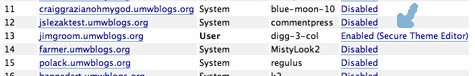
The warning here is very important and it is recommended you do not open this option open to everyone. But we have been talking about managing WPMu this past week and the idea of being able to separate out themes for specific users and copy them automatically into their respective blog.dir file so that they can modify code, styles, etc. (or so we can modify a theme file if need be without FTP) is really amazing. It opens up the possibility for creating customizable themes for particular blogging packages or setups that are derivative yet keep the original themes in tact for the rest of the community. Moreover, we don’t have to copy a million MistyLook themes into the themes directory and hack each one independently. This is an amazing from a management and flexibility standpoint, and if they could do the same for local plugins, we’d be on our way to WPMu heaven.


Wow. That sounds exactly like what we were talking about on Tuesday. . .Awesome find, Jim.
I’m assuming there’s no way to limit who has access to the theme editor — to just sys admins, say?
In fact, there is the ability to limit access, make this exactly what we talked about. Serendipity abounds!
Wow. Jim, that’s fantastic.
As usual, I’m either in awe of WP or your ability to wrangle it into submission.
Way to go!
It’s all DSader and WP, I’m just a loud-mouthed patsy -as usual!