Zoom’s privacy record has been spotty at best for a while now, but recent news pointing to their shutting down activist’s accounts at the behest of the Chinese government is yet another reason to think twice before using that video conferencing service. As Zoom has taken pole position in the edtech industry along side the learning management system as schools seem unable to imagine teaching asynchronously, the idea of an open source alternative to Zoom seems welcome. BigBlueButton is an existing option that folks at the OpenETC use and seem quite happy with. Another I’ve heard a lot about more recently is Jitsi Meet, and it just so happens that Reclaim Cloud has a one-click installer for Jitsi so I spun one up for myself.

Blurring the background for that 3-D motion effect
Not only is Jitsi encrypted end-to-end, but it is also as intuitive and seamless as Zoom. It allows screen sharing, in-app sharing of YouTube videos, chat, hand raising, and full screen or tile view.
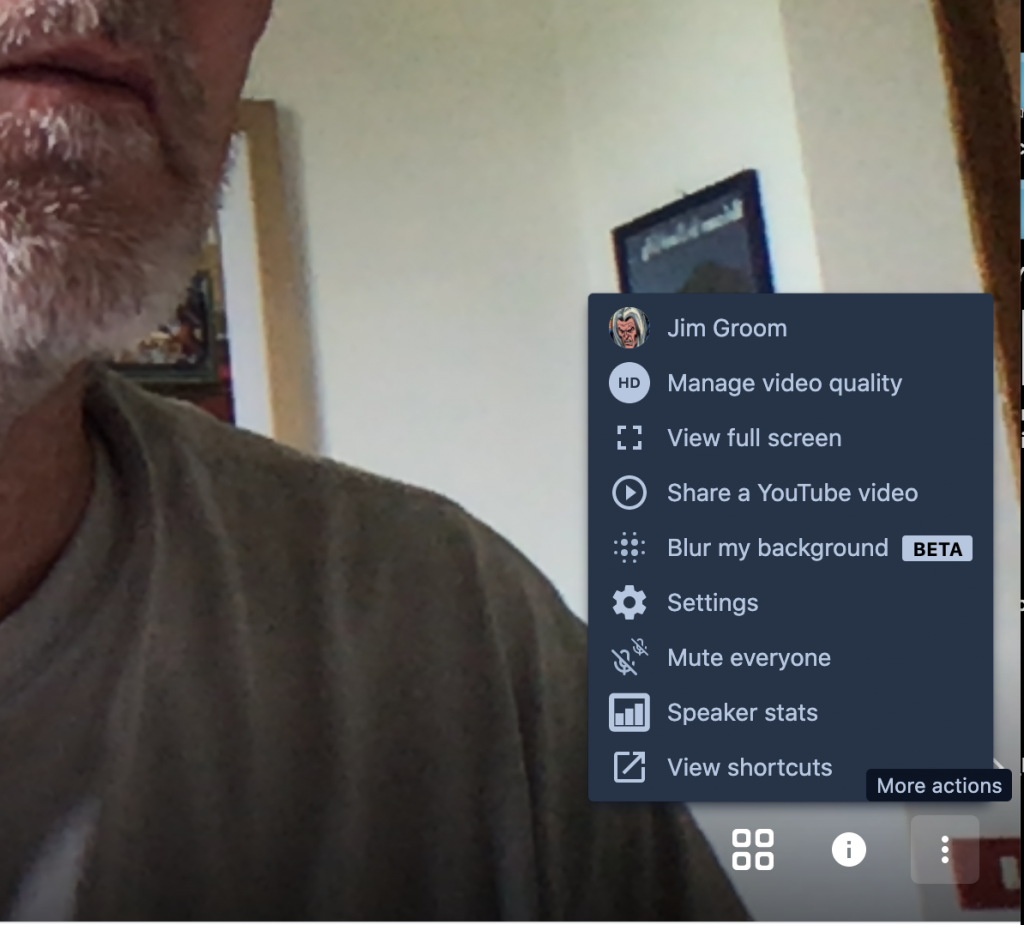
There are also speaker stats for clocking who talked for how long, as well as bandwidth indicators for each participant in order to help identify where any connection issues are originating.


There are also integrations with other applications, such as for communal editing of documents in Etherpad or connecting your Google calendar:
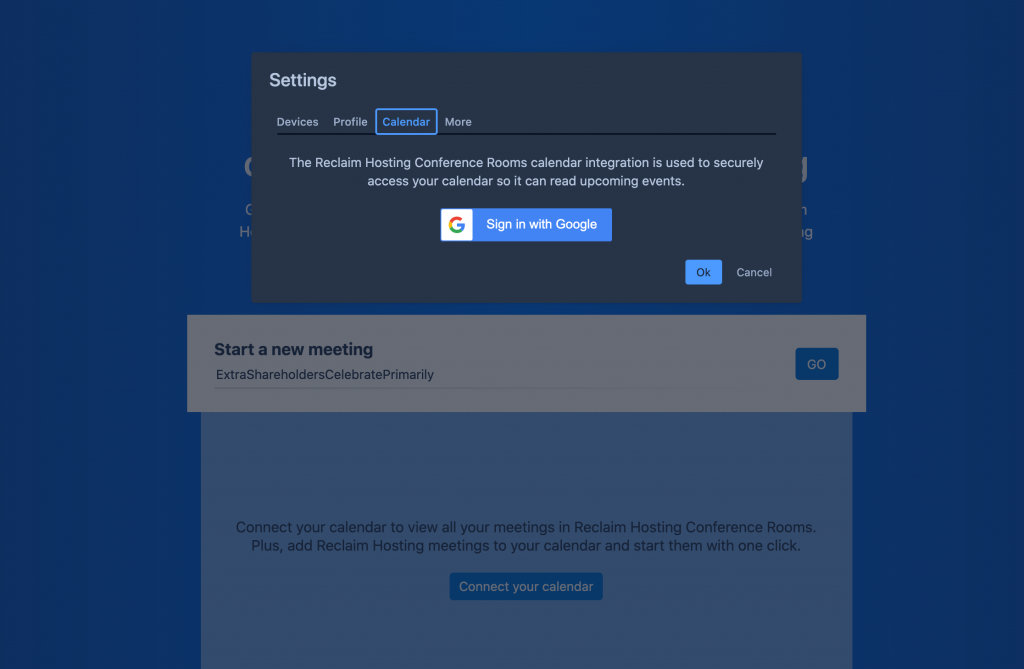
Rooms you create on the fly can quickly be secured by the host with a password to prevent Zoom-bombing, and as host you can set these parameters much like in Zoom.
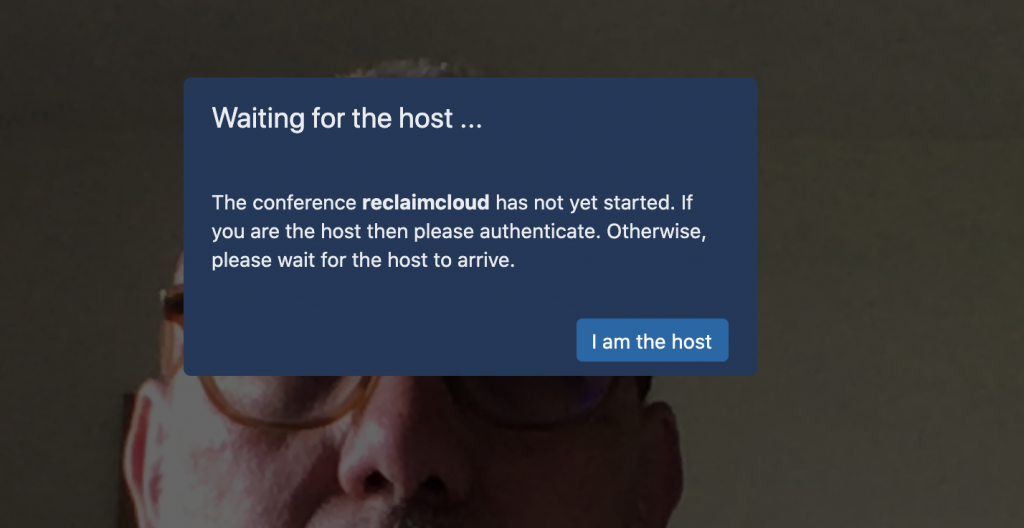
Over the past two weeks we have used Jitsi internally at Reclaim Hosting and it has been seamless. We’ve had no issues with groups of 7 or 8, and one-click install in Reclaim Cloud can support up to 75 users, but if more spaces are needed the instance can be vertically scaled.*
Also, it is worth noting I was able to map the instance on a custom domain, and I now have yet another tool within the complex of my Domain that I can use as needed. Pretty slick.
One thing that is not possible with Jitsi on Reclaim Cloud just yet is recording the sessions within the instance. That is something we are currently exploring, and once that is possible I will be hard pressed to see the advantages of Zoom over Jitsi in any regard.
__________________________________
*Jitsi scales resources up and down based on usage (think of scaling light using a light dimmer) which means you only pay for what you use. What’s more, you can also turn off the instance when it’s not in use to save even more on resource usage, which is true of any application on Reclaim Cloud. Even when idle applications like Jitsi use a certain amount of server resources (what are termed Cloudlets), so turning off the instance until next usage is like turning off the lights in a room you won’t be occupying for a while to save energy and money.


I also love that Jitsi allows you to turn the mic volume down for other meeting participants! Super handy if someone is coming in louder than the rest of the group.
That is slick, I am just seeing that now that you mentioned it, very cool.
I’ve started (and restarted) this comment a few times, but suffice it to say I’m intrigued by Jitsi. However, the confusion on what the different versions/implementations can do is frustrating.
One thing that is most exciting is the live streaming feature – https://desktop.jitsi.org/Projects/YouTubeLive – which is a great idea if you want to serve more folks than a standard meeting will allow. However, it’s only in the meet.jit.si app.
And finally, I love that WebRTC is being used in the meet app ala appear.in and more recently Whereby.com.
Keep banging on those pipes, Reclaimers!
Andy,
Thanks for the comment, always a treat to hear from you. I had no idea about that live streaming feature which is pretty sick. I did not see those options in the one-click setup, and I imagine for streaming there would be an additional server setup to handle that, just like with recording. I know Tim is looking into the recording, and that is definitely stuff we want to play with. What’s also nice if this stuff is available in a different version/container we can always spin that up (streaming and recording server setup allowing) to get the additional features.
I am impressed with Jitsi on my first go, and to know what may be possible makes it even more exciting. What’s more, WebRTC is new to me, so need to dig in on that more, but video has never been more exciting in a lot of ways. And I am not one to poh poh video by any means, I just thinking it needs to have bald-headed internet prophets at the helm 🙂