Well, installing Windows just got a little easier, primarily because you can now do it on a MAC! The Bootcamp setup assistant makes installing Windows on your MacBook Pro as easy as finding an external disk drive on OS X.4. I was prepared for a long, drawn out battle with the install of Windows XP on my new MacBook Pro, but it was a cinch with Bootcamp. So while this setup assistant is still in Beta (and I will try and report any bugs I run into), the setup is a breeze. Being a good Lukacsian, as a rule I try not to fetishize commodities, but MAC is making this a harder and harder for me to live up to. Below are pictures of my brand new baby – the veritable the Maserati of the computer world!
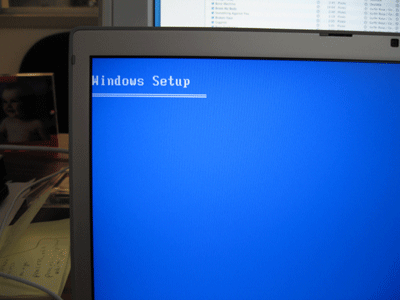
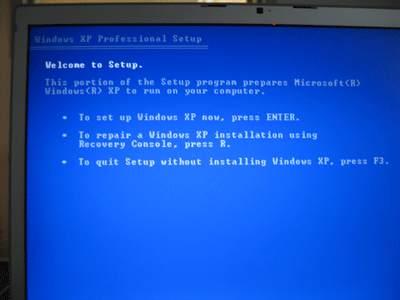
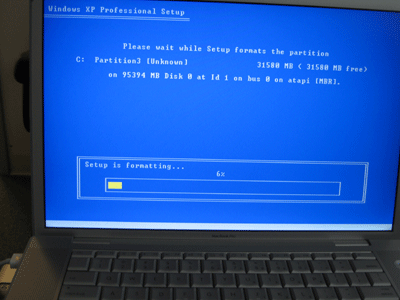
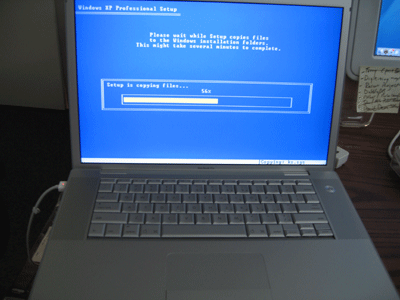
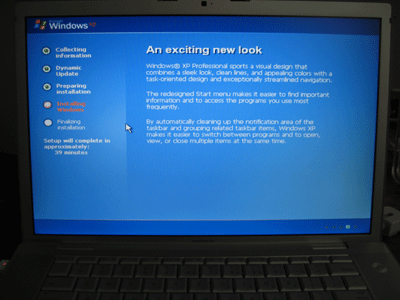
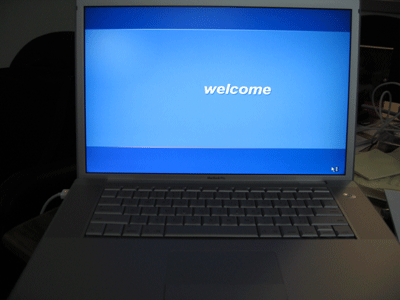
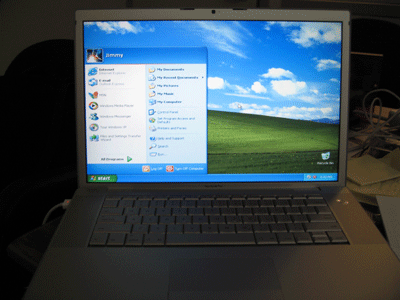
Update: If you are like me and you don’t read directions all the way through, here is a tip that may save you some time on the discussion boards. After installing XP with Bootcamp, be sure to load the Macintosh drivers that you made a CD/DVD copy of when using the Bootcamp Installation Assistant. Impatience is NOT a virtue.


Congratulations Jim! I hope I don’t drool on the keyboard of you new Mac when I see it in person. 🙂
Thanks Jerry, but after that comment I might not let you see it 🙂
Where’s the screenshot of Half-Life 2 running at 1,000,000,000 fps?
Yes, Windows is exciting too, eh? 🙂
Congratulations! I’ll bring a cup for Jerry, never fear.