I posted recently about the OneClick Installer plugin that makes installing new plugins on your blog a cinch. One of the issues that this plugin has is that while it can install just about any plugin easily, it can not overwrite existing plugins making it useless when it comes to updating plugins.
One of the features of WordPress 2.3 I find quite useful is that each plugin has a notification link alerting you about new versions. I particularly appreciate this because plugins have been the biggest security risk for my blog, primarily because I don’t always follow each and every version of all my various plugins. The only time I was hacked is when I neglected to update an older plugin. With this new feature, I just have to scan my plugins and see which one’s need to be updated. But just because I know what needs to be updated doesn’t mean I’ll do it. I often postpone updating my plugins because I have to download them, unzip them, then FTP them to my server. A simple process, but sometimes those few steps become a drag, especially when you have PodPress and are updating every three days.
So, along comes the One-Click Updater plugin developed by W-Shaow. As you can see below, once installed you simply click the “update automatically” link beneath the plugin to be updated and you are in full compliance (just like Steve Buscemi wanted to be in Fargo).
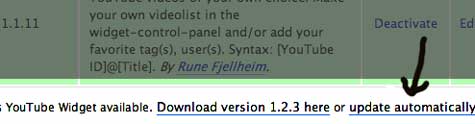


Nice very nice for lazy bloggers like me 😉 Johan
Hi I came across another one click updater with Firefox extension at http://anirudhsanjeev.org/oneclick-plugin/
The plugin is at the moment only automated for one blog site but the developer needs some help to add this functionality.