Over the past two semesters I have gotten a bunch of complaints about the crazy formatting that results when pasting a MS Word document into the WordPress visual rich text editor. Well, those days are over thanks to Peter Baumgartner’s WordPress Plain Text Paste Plugin.
Now, some folks may argue that creating this option (given the horror of MS Word’s code formatting) just encourages people to use a non-compliant editor. Fair enough. However, the fact remains that more people regularly use MS Word than not (especially here at UMW), and we have got to be ready to offer them a quick and easy solution. Thanks to Peter’s hard work, we now have that solution.
The plugin places a paste button with the MS Word Icon on the Visual Text editor. When you click this button a separate window pops up asking you to paste the text into it. After that, the plugin strips out all the ugly MS Word code and you’re on your way. You may have to reformat certain parts of your document, but you do not have to go through the additional step of copying and pasting the Word document into yet another editor and then re-save it as a text file. Very cool.
Update: If you want additional editing options for your WordPress posts and pages, you can download the Advanced Editing plugin for WordPress 2.0 so that you can reformat all those hard to get styles that have been stripped from your MS Word document. The fun never stops!
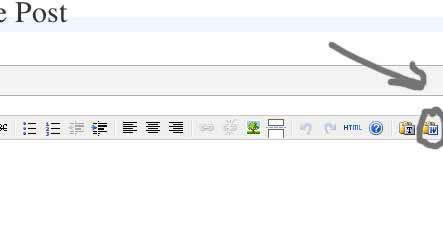


You are the plug-in God!
I am also the sausage king of Chicago!
Love,
Abe Froeman
Terrific stuff. I’m trying to catch up with this never-ending fun. Thanks for the abundance!
Hi
is there any plugin that let me do the following
1. Paste from word and have the formation cleaned
2. word text and images and once pasted it will also upload the image to the
server by default