One of the many great perks of going full time at Reclaim Hosting is that I can work from anywhere. This is something my family and I will be capitalizing on, which means Tim and I need to get into a tighter rhythm if we’re gonna work effectively in a distributed fashion. Yesterday we re-visited Slack, a team communication tool Tim setup back in November. As he put it accurately and succinctly” “Slack works to eliminate as many emails as possible.” I think that’s a very useful way to think about it. It’s a tool that focus communication for a working group or team in one place, and allows you to integrate all sorts of other applications. For example, our customer support tickets from Intercom or the @ReclaimHosting mentions on Twitter. You can think of it like a more fluid, next generation version of BaseCamp, if that makes any sense to you.
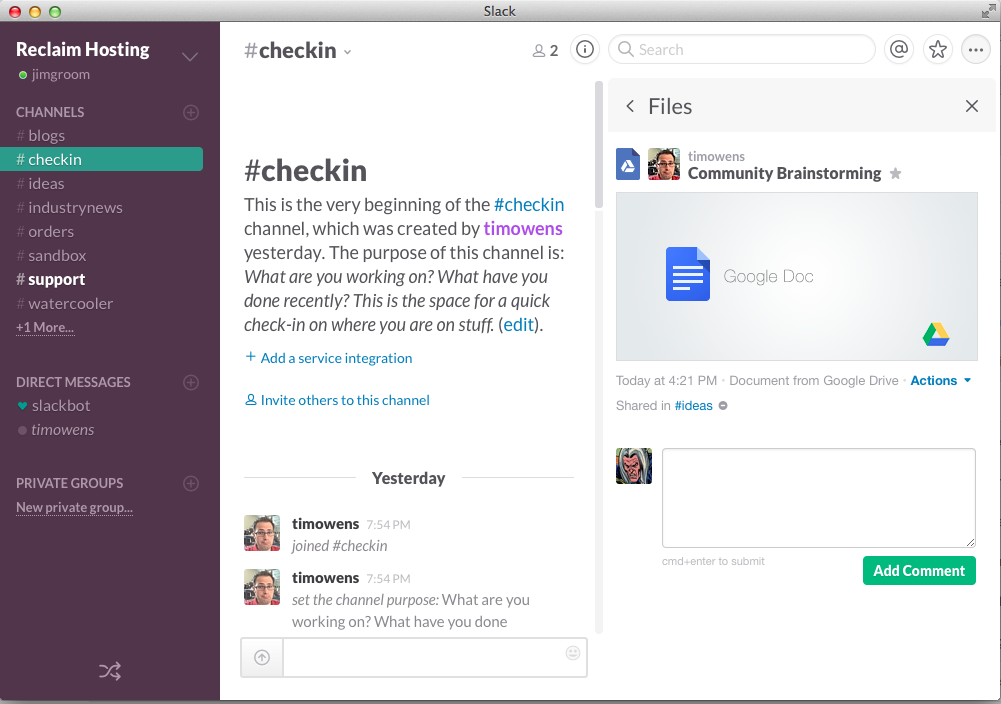
So Slack can be a window in your browser or an application on your computer you have open to see recent tickets on Intercom or who s mentioning ReclaimHosting on Twitter or what Tim is working on now. Hell, I can even read his latest blog post on “Building Slack Integrations for Reclaim Hosting” in the blogs channel of Slack. [You can set up a channel as a focused feed aggregator for blogs.] We plan on committing to it for a while to see if it helps us work more closely together.
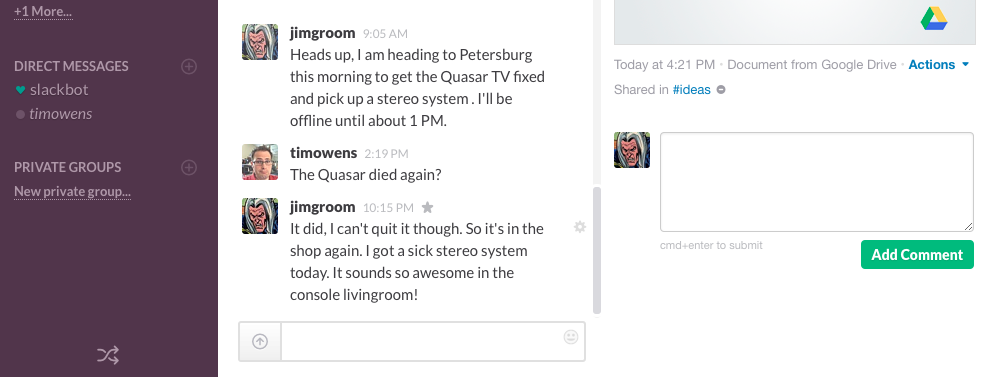
And as Tim’s post explains, he has been working on creating custom integrations (what are called “slash commands”) to scratch some itches we have when responding to support tickets. For example, when someone submits a ticket we usually have to search our billing system to find out what server they are one (we have several now) before we can help them. So Tim built a slash command that allows us to type “/whatserver ” and the information will be retrieved from our billing system and printed in Slack so we can logon to the server, circumventing the extra step of logging into our billing software. I think that is so awesome, check out the GIF demo of the process below.
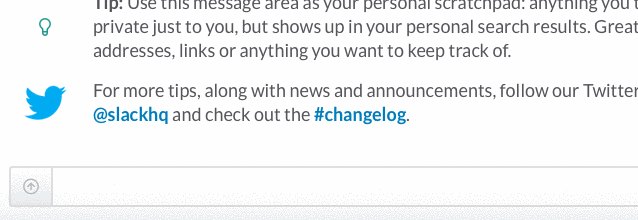
Another custom slash command Tim built today is grabbing whois data on any domain by simply typing: /whois . My domains registration information will be printed in Slack. It’s pretty awesome. It always takes someone showing me how something like this might be useful—like blogging, for example—but once they do, I am #4life! Also, this post highlights another major reason I’m so excited about Reclaim, Tim is an endless fount of new and very cool ideas. He is always open to experimenting, truly a first class lab rat!


It is so exciting to hear about your new plans, Jim!!! We are all going to be learning as you blog the adventure. Excellent!
And have you run into Luis Suarez, the great evangelist of “Life without Email” (and also of Slack!)…? He is so cool! We had a great convo prompted by one of his videos here:
https://plus.google.com/+LauraGibbs/posts/d7Dp4BfcStK
It got me thinking how the awfulness of email has an awful lot in common with the awfulness of the LMS. 🙂
Hey Laura,
Thanks for the comment here, and I actually have been reflecting on this comment for a couple of days now. One of the things I like about Slack is it is open on my machine, and I use it for random comments, document shares, updates, etc. It is a pretty slick system for managing the work we do, so much better than an LMS. And if I were to rethink the LMS, it would look something like Slack. Luckily I am not in the business at all!