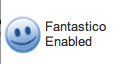 I promised an update to the “A Bit Blue with Bluehost” article I posted last week, and I am afraid there is still very little clarification as to why Drupal and Typo3 are not currently Fantastico enabled. According to the tech I spoke with this afternoon, the Drupal and Typo3 development communities need to work with Fantastico so that they can come up with a fix to the recurring problems users have encountered with these install scripts. When asked about the specifics of these problems, unfortunately there were little or no details to be had.
I promised an update to the “A Bit Blue with Bluehost” article I posted last week, and I am afraid there is still very little clarification as to why Drupal and Typo3 are not currently Fantastico enabled. According to the tech I spoke with this afternoon, the Drupal and Typo3 development communities need to work with Fantastico so that they can come up with a fix to the recurring problems users have encountered with these install scripts. When asked about the specifics of these problems, unfortunately there were little or no details to be had.
In the search of clarity, I spoke to my specific problems with Typo3: namely that every time I try an upload and insert an image in a content element these days I get a 500 Internal Server error which in turn crashes all my different installs on the server space (see the images below). The tech said this seems to be a Fantastico install issue, but how he knew this was this case was unclear to me. I imagined (with a little help from Zach -thanks!) there might be a problem with how Typo3 was configured for ImageMagick (which indeed there was and I corrected it), but the 500 errors have not gone away. Needless to say, I am stumped and I haven’t been getting any real clarity from Bluehost. While overall I think Bluehost’s service is solid, I don’t know why they failed to notify their costumers of the choice to remove Drupal and Typo3 from Fantastico (to echo Inversarium’s legitimate gripe in a comment to the original Bluehost post), especially given, as the tech duly noted, that Fantastico is any web hosting service’s bread and butter.
I guess one can always work through the manual install of these programs latest versions – now that would be novel! (Something I may be doing as a alternative to test the Fantastico theory of failure with typo3 shortly, and – from what I hear – this process is relatively simple for Drupal.) Nonetheless, the fact remains that part of what we pay for with a web hosting service like Bluehost is a quick and dirty installation of programs like Typo3 and Drupal. And while I know all good Typo3 and Drupal users may find this post irrelevant because the latest version are not supported by fantastico, I still believe such a service needs to at least communicate the reasons of why and how to their subscribers. Do you think Bluehost could afford to remove the Fantastico installation of WordPress without notifying their users? Most definitely not..
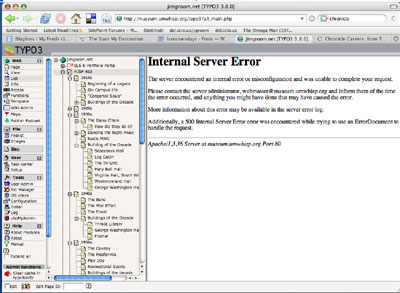
Here is the Typo3 internal error I got after uploading an image
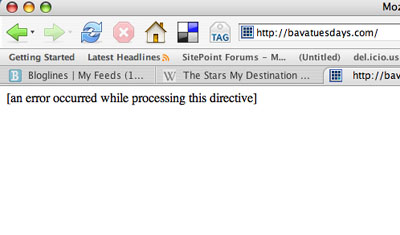
Here is this message I get from this blog seconds after the internal error occurrs
The error log suggests that there is a premature script ending in index.php for the typo3 install, after doing a quick search I found a similar set of problems with certain WordPress installs here. One response from trek7k suggested that these errors had occurred when his web hosting service upgraded from PHP 4.3.11 to 4.4.2, see his message below:
Seems my host had just upgraded to PHP 4.4.2 from 4.3.11 leading to the 500 ISE. They bumped PHP back down to 4.3.11 and everything started working again.
All this is purely conjecture at this point and Fantastico may in fact be working out the bugs with Drupal and Typo3, yet I am pretty sure that Fantastico still supports Typo3 because I was referred to a forum wherein they are discussing the future release of a Fantastico install for Typo3 4.0 (link). So if anyone can offer anything in terms of answers they received from bluehost on these issues, or how they resolved 500 internal server errors they have come across (and whether or not these two things may be related in their experience) – it would be greatly appreciated.


Just a thought….why don’t you try installing Typo3 4.0 instead 3.whatever. That is what I am running on Bluehost and it seems fine.
Hey Adam,
How have you found the switch between 3.8 and 4.0. I have yet to make the switch because I have been playing so much with WordPressa & Drupal. But, alas, your are right, it is time to make the jump!
A shame their customer service sucks… Probably the one of the worst.