One of the benefits of doing migrations for Reclaim Hosting internauts is getting to see how different hosting companies operate. Many use cPanel which is familiar territory for us at Reclaim, but ever so often you come across some pretty different dashboard, such as Dreamhost. But recently I got a peek at the Kinsta user dashboard, and it definitely smacks of a next-generation hosting environment.
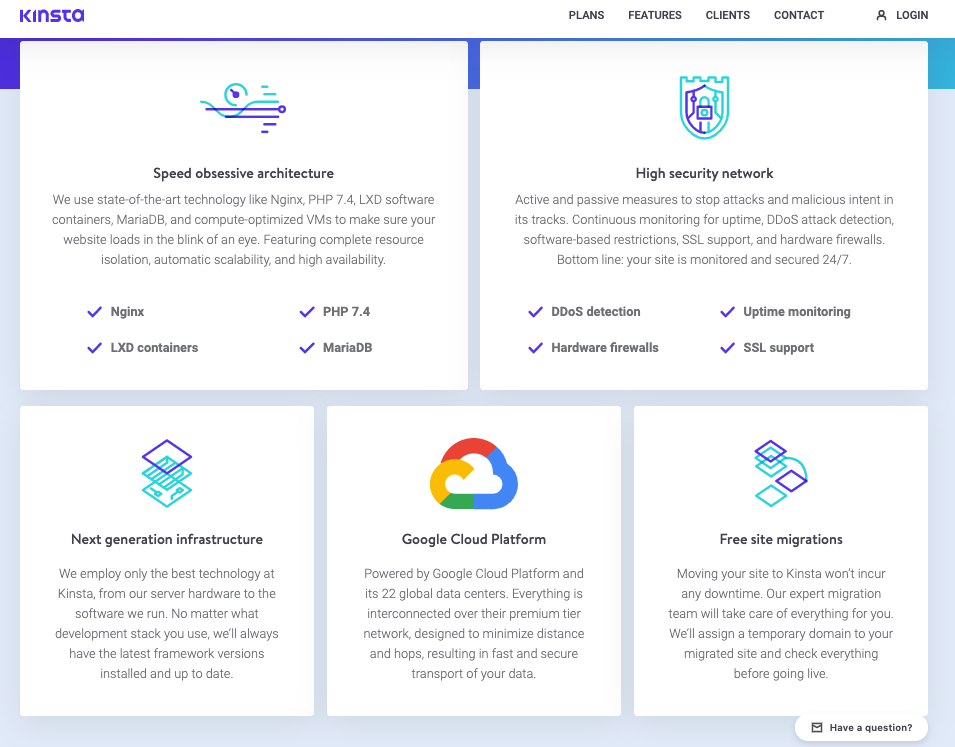
So what do I mean by that? Well, it is container-driven hosting infrastructure run on top of Google’s Cloud. Given you effectively lease your own container as server, they’re not providing shared hosting at all, but rather isolated, scalable hosting environments. While Kinsta has limited their offering to WordPress,* what they’re doing could be imagined beyond any one app—albeit with the accompanying complexity of managing numerous container images. What’s more, they have optimized their environment for speed and elastically scale for intensive resourcing needs. It’s like AWS with a dead-simple user interface that assumes someone else will be managing all the disparate pieces. Here is a look at the Dashboard that highlights resource usage. Notice the 3 important data points are visits, Content Delivery Network (CDN) usage, and disk usage:
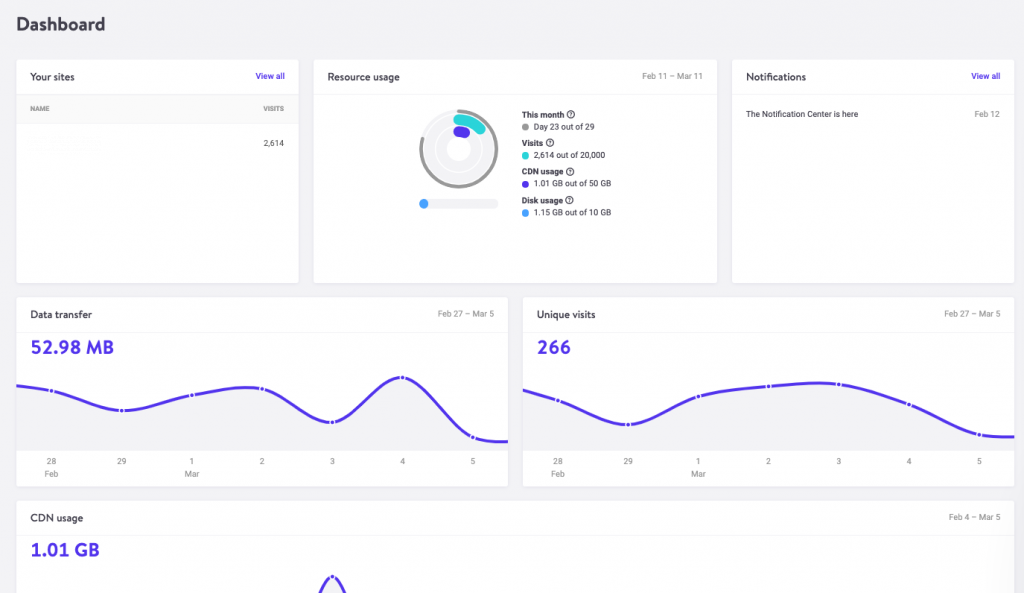
Kinsta has their own Content Delivery Network built into their product, which helps with site load times. Having it baked-in means your clients will not need to use Cloudflare, or similar tools. They also have slick backup/restore options similar to Digital Ocean’s:
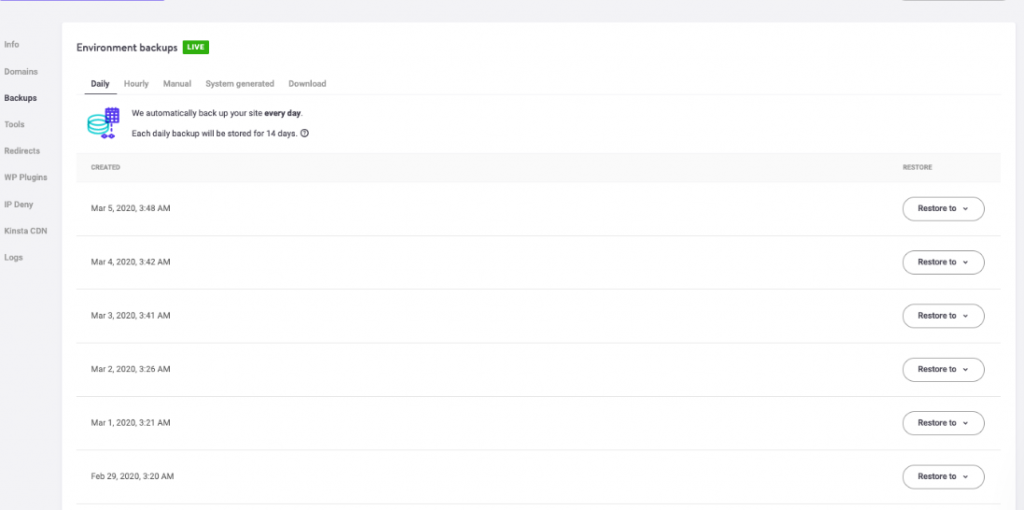
In fact, the interface in general reminds me a lot of Digital Ocean’s: simple, sparse, and easy-to-use. I was also struck by the way they abstract things out that would otherwise be lost in a sea of icons in cPanel, such as SSL certificates and forcing https. And then there are things you could never do on shared hosting like restarting PHP. Additionally, you have WordPress specific tools like site caching, debugging, and a search and replace for the database:
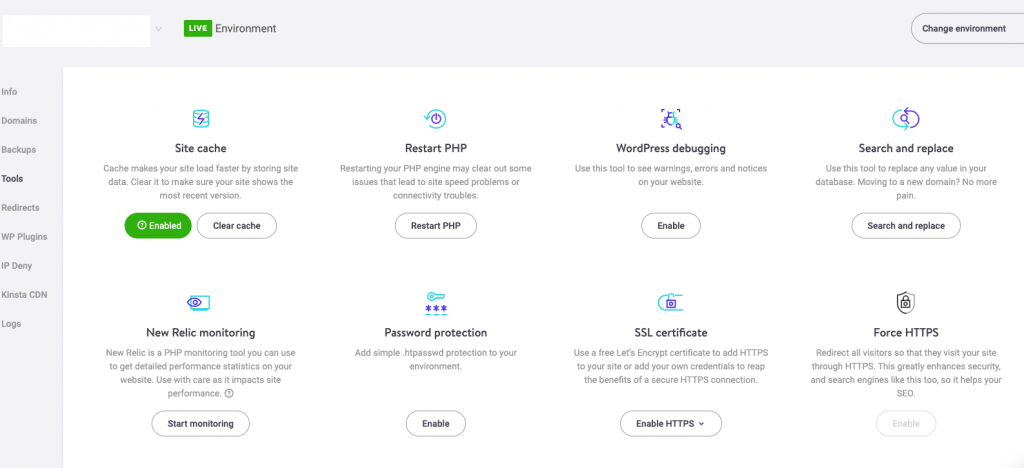
What’s more, you can also abstract out the WordPress plugins into the Kinsta dashboard to get a quick look at version numbers and what plugins have and have not been upgraded:
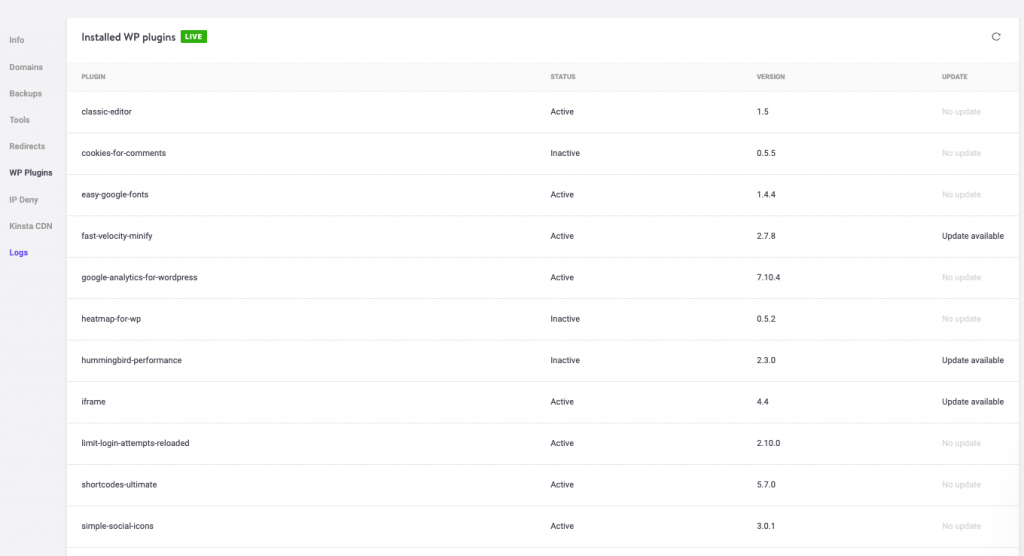
Not sure this is all that much more convenient than the WordPress admin area, but the idea of abstracting out pieces of the application and integrating them into the hosting user dashboard is interesting.
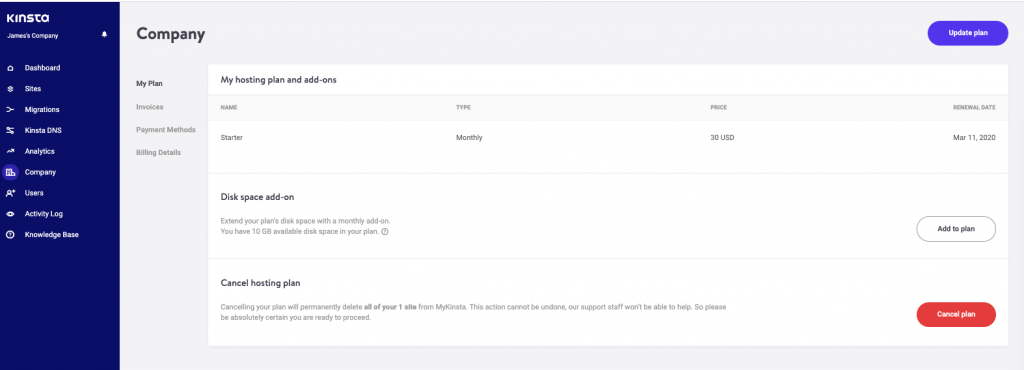
We’ve been thinking a lot about what a next generation hosting environment for both our shared hosting and Domains schools might look like, and that exercise is a powerful lesson in thinking through your user interface experience. All driven by the question: “How can we abstract the things our users depend on from tools like WHM and WHMCS to create a more simplified, focused web hosting tool?” One that remains tricky is thinking through user management and billing, so always interesting to see these things baked in the the dashboard.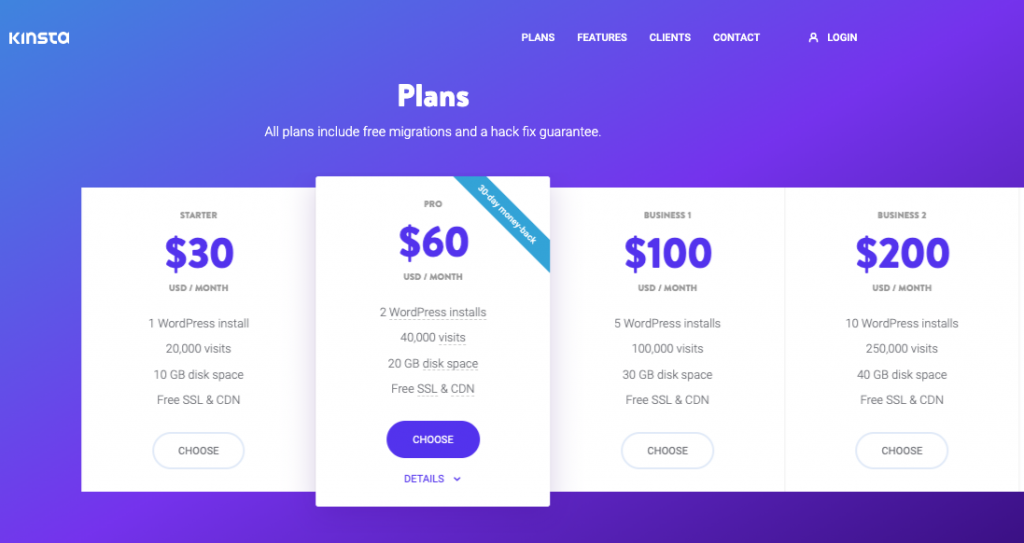
Probably the two biggest differences between Kinsta and cPanel-based shared hosting services like Reclaim Hosting are options and pricing. Kinsta is designed for WordPress exclusively, and it appeals to folks who want to optimize it for higher traffic demands. This is not a sandbox, although you can run a development environment alongside your production environment. You pay $30 a month for the lowest plan which includes 1 WordPress site and up to 20,000 monthly visitors. While more expensive than most shared hosting options, which is understandable, it is on par with the cost of setting up a 4GB or 8 GB droplet on Digital Ocean to run your WordPress site with weekly backups (something I do currently). I am considering moving my site again to Kinsta to get a sense of the differences, and explore a bit more what it ‘s like as a customer to work within a mass market container-based infrastructure provider—something that definitely intrigues me. Kinsta has, from what I can see on a cursory glance, done a pretty impressive job with just that.
I think Kinsta points to the possible emergence of a different market than Digital Ocean, AWS, and similar cloud-based infrastructure companies (one actually built on top of them, much like Kinsta is built on top of Google Cloud). While these companies appeal to developers who can and will spin up their own servers an then take the time to setup a wide range of environments (whether container-based or more old gold LAMP stack stuff) to install an application, Kinsta does all that for you. It’s container-based WordPress hosting made simple, while also providing some options for folks who want a bit more such as SSH access, SFTP, etc. The fact it is a container provides more freedom in that regard, but I wonder where the limits lie. For example, I can’t imagine you change PHP versions, which is probably a good thing, but I’d be interested to find out more. Anyway, here’s to moving the bava yet again in the name of progress and learning 🙂
*Which with 30% + of all websites is a decent-sized market to target, I mean the majority of Reclaimers also use WordPress.


Fascinating!! Excited to read about the bavatuesdays-kinsta experience.
Yeah, I am liking it a lot, I moved the bava there yesterday and blogged it today. I think the dashboard experience is crucial, and having the ability to work with just one tool is a real luxury they benefit from greatly. I do think it gets expensive quick given there are limits on everything, and I am learning traffic and storage go fast.