Having an odd issue on bavatuesdays that I can’t reproduce on any other sites in my install (namely jimgroom.net. wpmued.org, etc.). I can’t see the buttons in the visual editor, by default my visual editor icons in the Add New Post page are gone until I refresh the page.
I figured it was a plugin, so I deactivated all my plugins—no go. I then figured it was something unique to the sites within the bavatuesdays network (after seeing it worked in other networks), but that was not the case either cause I am not having the same issue on http://movies.. And while it ultimately corrects itself with a refresh of the page, it is rather odd. Anyway, anyone having similar issues, I’d love to hear your fix, if you found one.
Update: What’s more, after I published this post, the visual editor buttons once again disappeared. How bizarre (cue music).

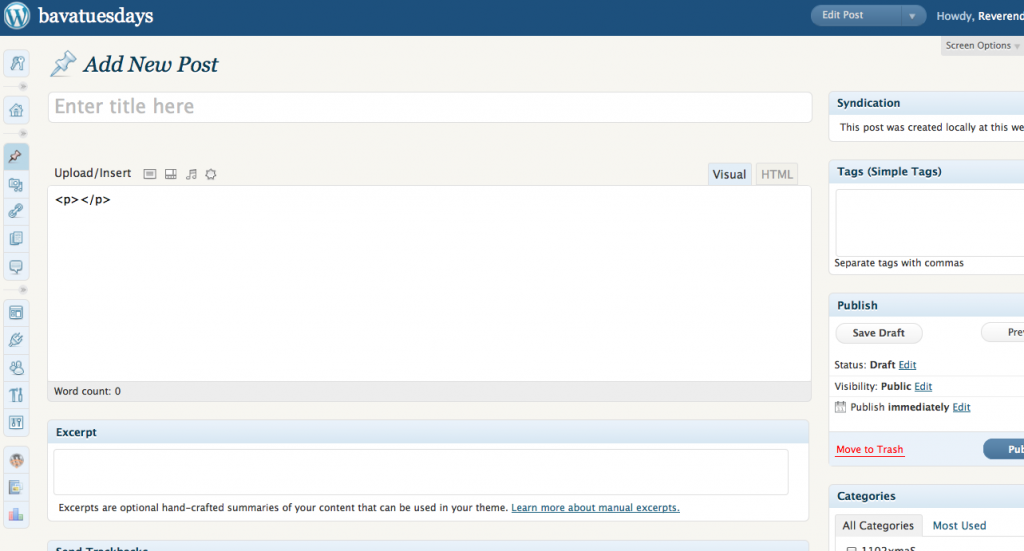

Recently I had some problems with Dashboard autosave. There was a conflict between that JS and some other stuff on the page. I wonder if something similar is happening with tinymce. Weird that it would be fixed on refreshing the page, though. Is a draft getting saved before you refresh?
Boone,
I make sure to save a draft before I refresh, but the real odd thing is it is not network wide—og wait. You just gave me a clue. I’ll be back.
No, I was think it was the scren options stuff, but that is acting up as well. Definitely some JS problem there. Damn it.
Now that I am playing with screen options, it seems like they are not sticking in the Add New Post section, you can drag things into the sidebar—like publish, categories, tags, etc, but they won’t stay there after the post is published.
Add to this issue that it is only happening in Firefox, and not Safari or Chrome, and I am further confused. WTF!!!
Hard to diagnose from just what you’ve said here, but if I were you I’d start tracing back your JS loading order to see where the snag is. Try dropping a simple couple lines of JS in header.php, something like http://pastebin.com/TU5BPGqh. See how far down the chain you can go before you don’t get the alert on page load.
Boone,
Thanks, I’ll try this out tonight and see if I can find something.
You’re not crazy – I installed the RC two or three times over the weekend and noticed the same thing.
Whew,
Good to know I m in the best of company. I’ll let it stand until the final version, just odd it is fine in Safari and Chrome.
Install on client site up to date builds. This one is on dh server and I see no visual editor whatsoever, just the media icons no matter refreshed or not. Tried going in and out of network mode with config, no go. My editor loads html as default and visual mode shows html to boot.
Stuart,
I’m increasingly thinking this is a code issue, visual editor working for you in Chrome, Safari, or IE?
Hey Reverend,
Now this is crazy. As an exercise, I recreated my client blog like this: created fresh db in same host, downloaded entire original site, edited the config for new db without network options, uploaded entire site and imported all my theme options. Went to new subdomain site url and it said I had a new blog which I put the requisite user/site/pass into and bingo.
The editor with kitchen sink and all is seamless with no editor plugins.
These 2 sites exist at:
lacasalinga1.com
lmgc.lacasalinga1.com (where editor works)
Now . . . to get the 1st one to do what the 2nd one did flawlessly?
(BTW I think there’s a huge security issue with that landing page on a fresh site, I went for a nap while all my files were uploading . . . what if someone landed on that page before me and set it up? Of course I could fix it in the db but it would be nice if there were some dual authentication process . . .)
stu
ok, even weirder. I re-read the threads above. I’m using Chrome 5 so I went to my old friend FF and the menu’s do work as advertised even without refreshing. Now that doesn’t change what I said above. My tld still doesn’t render the menu in Chrome but the sub domain does. Figure that one out.
Sorry to drag this on . . . one last comment. I isolated it to being chrome 5.0.375.55 and not a coding issue, nothing else. IE7, FF work seamlessly, Chrome renders only the media icons in visual mode. I saw this with the Gigya socialize plugin I use, last week on a different straight wordpress install which now (the plugin) works.
Stuart,
I think this is a RC-1 bug, and I am gonna try and submit it to the developers. In fact, Andrea who commented above is one of those developers, so I think this will be solved in the official version
Thanks Rev, I’m on trac but leave the discussions to the developers. Actually I’ve been following you and Andrea for over a year . . . I’m more of an actionscript guy getting handier in wp. I implement it more as a CMS and don’t really blog much myself. Nice to meet you JG.
Nice to meet you Stuart, and I have to admit I am totally stupid when it comes to the code, so seeing Andrea had the same bug made me sleep a little better. That said, this is a wicked bug, and screws up my posts in FF, so I hope RC2 clears it up.
As for the implementing WP as a CMS, I am interested in that more and more these days, cause my university is playing with the idea of making that jump.
Thanks for making your presence known on the bava, it’s a pleasure to make you comment acquiantence
I love when I finally pull a rabbit out of a hat, actually two bunnies this go around. As Andrea says, “ya gotta get muddy and break stuff to see how it works”, something along those lines.
Yesterday, I was messing with tables, bringing another 2.9.2 into RC2. I totally broke this client site but had my back ups:) I was also looking at your post, “Importing a single WP blog to a WPMu Installation”, but I was going the next step into 3.0.
My head was spinning around blogs.dir user_roles and ms-files and I said “Don’t drop the tables, empty them instead”, so I did. Then I re-imported the original db, and had the blog back in good shape, mostly.
This part may be better for your post mentioned above but I did one more thing because I had lost the drop down menu for user_roles in the new blog. I went to my “known” good install and took the xx_user_roles from the xx_options table and inserted them into my yy_user_roles in the new blog and bingo.
I surveyed some pages and the visual editor was present and working, in all my browsers and so was the user_role assignment dropdown menu.
2.9.2 wants to play in 3.0, but there’s resistance in the options table regarding the structure of the two. This may seem logical to a core developer but it isn’t exactly outlined in any scouring I’ve done. Hey, it worked for me. I use Atahualpa 3.4.6 for all my wp work and love it.
Stuart,
I just upgraded to WP 3.0 rc3 and the visual editor issue went away all together. Booya!
Did you do that here, on bavaTuesdays ?
Yep, just did it this morning with great success.
I do have the same problem with WordPress 3.2.1 stable version … i did not find any convincing ways to fix it though.
I found out that file tinymce.php had wrong file permissions causing my server to send HTTP/500 response. Thanks to firebug for its network checking tools …