Back in July of 2020, and again in September of 2020, I wrote about tracking costs in Reclaim Cloud.
Two years later things have developed a fair amount with my personal use of Reclaim Cloud, and I think it’s worth sharing because as I move more and more of my web properties to the cloud, the costs have changed quite a bit from the $87.96 I was spending monthly in September of 2020. In fact, I’m now spending close to $400 per month for my Reclaim Cloud environments alone, not to mention my Cloudflare bill and my terrible domain habit 🙂 Anyway, below is the billing breakdown by environment for the first 30 days of December 2022:
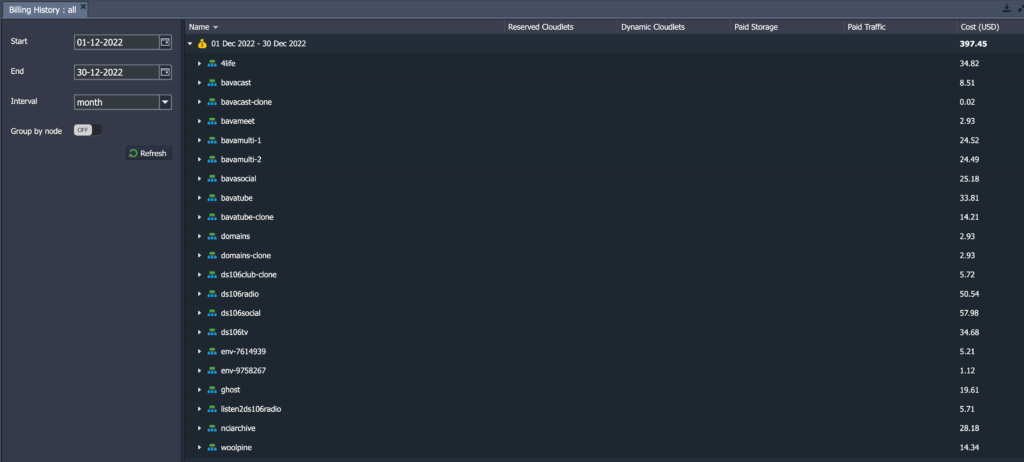
December 2022 costs by environment for my personal Reclaim Cloud
I went from 12 environments in 2020 to 21 environments in 2022. My monthly bill went from $87.96 in September of 2020 to $397.45 for the first 30 days of December. That is a significant jump, and it’s worth looking at how those costs break down. I have roughly two main groups of servers I manage. The first is the bava fleet of servers, which includes the bava.blog (in stereo), bava.tv (PeerTube), bavaghost (Ghost), bavacast (Owncast), bavameet (Jitsi), bavasocial (Mastodon), and two WordPress backup environments with three days of on-demand backups of the blog across two different regions. Let’s look at the numbers:
- bavacast $8.51 (Owncast instance I should probably keep off unless in use)
- bavacast-clone $0.02 (temp environment while moving bavacast to 1-click installer)
- bavaghost $19.61 (Instance of Ghost I am running alongside my blog)
- bavameet $2.93 (Jitsi instance I only turn on when needed)
- bavamulti-1 $24.52 (WordPress Multiregion primary site for the bava.blog)
- bavamulti-2 $24.49 (WordPress Multiregion secondary site for the bava.blog)
- bavasocial $25.18 (Test Mastodon instance for bava.blog I’m still playing with)
- bavatube $33.81 (PeerTube instance that hosts over 1000 videos)
- bavatube-clone $14.21 (Clone of PeerTube to test version 5 upgrade)
- env-7614939 $5.21 (Regular nightly backups of bava.blog on UK environment)
- env-9758267 $1.12 (Regular nightly backups of bava.blog on WC environment)
This comes to a subtotal of $159.61. If I was a bit more frugal I could probably eliminate $60-$70 by turning bavacast off more regularly, getting rid of the bavatube-clone, abandon the multiregion setup, and deciding not to run a separate mastodon instance for bavatuesdays. By eliminating those environments I can easily keep the personal hosting bill for the bava properties well below $100 per month. Not necessarily cheap by shared hosting standards, but the difference is what you can do. I’m running a pretty ridiculous multiregion setup that is overkill for my blog, but a testing ground for what is possible for sites that need to stay up no matter what. This is that space where my personal sites overlap with my professional research and development, so being able to spend the money to be able to run a lot of these next-generation apps that would never run in cPanel is crucial.
Also, I think the elephant in the room is owning your own media and managing it comes at a steep cost. Using YouTube or wordpress.com or Zoom or Twitch would be arguably cheaper, but not only would I feel dirty, but the cost is their terms and my data. Freedom ain’t free! So it is worth it for me to have the route around those options when possible to explore alternatives at a manageable cost.
The other properties I have been consolidating in Reclaim Cloud are the various ds106 sites. Namely ds106.us, the WordPress multisite that was a beast on shared hosting, but purrs like a kitten on Reclaim Cloud. Then there is the mighty ds106radio running on Azuracast in the cloud; the newly christened Mastodon server social.ds106.us; the old gold tilde space ds106.club; and finally the listen.ds106rad.io Apache server I just spun up last month to move it off cPanel. There is also the old ds106.tv environment running an Ant Media server I just shut down. That has been replaced with the ds106.tv server running on PeerTube, and I’m not deleting it until I know everything is synced to the new instance. So, let’s do the math on the monthly costs to host the ds106 empire:
- ds106.us $34.82 (This is an active WordPress Multisite with years of archives, the daily create, assignment bank and much more)
- ds106radio $50.54 (Instance of Azuracast running ds106radio)
- ds106social $57.98 (Mastodon instance running social.ds106.us)
- ds106.club $5.72 (Fun old school tilde server that’s still running purely for the joy it brings me)
- ds106.tv $34.68 (The old Ant Media server we are running, the new Peertube instance is running at $12 per month)
- listen2ds106radio $5.71 (an apache server I am testing to run archived HTML sites from)
And that’s the ds106 breakdown at a subtotal of $189.45 per month. You’ll notice that Mastodon and Azuracast are the most expensive environments, but once I retire the Ant Media Server, the cost could go down another $15-$20 monthly. But I might actually increase costs for ds106.us given I want to see if a multiregion setup works for that WordPress setup. Would love to get it running through Cloudflare and have failover, CDN action and DDoS protection, not to mention image compression on the fly. We’ll see, enough folks still use that server that I do not want to get cavalier with it, but it would be nice to treat ds106.us as mission critical infrastructure, even if it’s not in the eyes of many 🙂
So, with $159.61 for the bavaproperties and $189.45 per month for ds106, where is the unaccounted $50? That would be a couple of personal projects outside bavatuesdays I am playing with, namely No Copyright Intended which is a Peertube instance with all my archived VHS tapes, that runs $28.18 per month. Then there is Antonella’s Ghost blog that runs $14.34 per month, and finally a couple of sites I use to track my domains so I remember to renew the growing horde of online addresses I’m regularly accumulating (that’s another post). And with that you have just about $400 per month, sounds crazy, but then think about all the sites it is powering, and how damn well they work 🙂
The other cost, besides domains, is running the DNS for these sites through Cloudflare. I have the Cloudflare Pro Plan at $20 per month (mainly for bavatuesdays, the other domains are free) and I pay an additional $5.00 per month for the Argo smart routing of traffic for the bava. On top of that I pay another $8.80 for the 80 GB of accelerated traffic through Argo monthly (the first GB is free), which acts as a kind of speed boost. Finally, I pay another $15.50 for the load balancing feature through Cloudflare that I use to manage the bava multiregion setup. That breaks down to $5 for basic load balancing, another $10 for geo-routing traffic to the closest server, and $0.50 for DNS queries beyond the initial 500,000. Is it overkill? Definitely. Am I learning a ton about how amazing Cloudflare is and what it enables for sites that need to be constantly online? Absolutely.
So, at the end of the day, excluding domains, I am paying just about $450 for hosting my various bavatuesdays sites and all the ds106 instances. To be clear, I can be so extravagant with these resources cause I help run a hosting service—that fact is not lost on me. At the same time it is helping me put costs in the cloud in some perspective in an attempt to understand what the real costs of hosting your own data are, not to mention running larger community sites. I can afford to do this for ds106.us because it is Dr. Oblivion’s illegitimate love child, and bava is my bread and butter, but not everyone is in the same boat. But the more I put into the cloud the more I start to frame this exchange in terms of the cost of peace of mind and performance for the pain and suffering I went through when trying to run bavatuesdays and ds106.us on a shared server. Perhaps this whole post is more an argument for minimal computing to shed the weight of the past, but that is not how I roll. I’m a web hoarder and I’m just gonna need to move to Cloud City!


Jim, thanks for doing this accounting, and in depth look at the great migration off VPS and into the Jelastic cloudlet empire. At the very start, it all seemed like bragging rights. But watching Taylor build the installers and know that things will “just come up” with a few commandlines, is magical. Installatron is “nice” but the Reclaim Cloud market place is nicer still and watching Taylor work is like the window into the bakery. What you’re consuming is being made, right THERE. No surprise things might cost more, on cloud services versus VPS. But knowing that thing is somewhat easier to maintain (meaning migrating to newer versions), audit, and keep running?! That’s priceless. I was very curious about the costs, and here you go and do the whole accounting and “tax prep work” so to speak, at the end of the year. Happy New Year to you and the whole darned Reclaim team!
Eric,
It is cool you have been watching Taylor work his magic, and it has been really something to watch him take the installers to the next level. I recognize the Cloud is not for everyone, but I increasingly think people will eventually be gravitating there for a host of reasons, so having the freedom to do some of this R&D now, and figure out if we need to lower costs there is important. We decided on $3 a Cloudlet to start, but we could also consider $2 per. The other cost factor is the support we are increasingly able to provide on the other side of the Cloud. Two years ago it was pretty much just Tim, but now I would say at least half of us can provide meaningful support, and a goal is for that to be everyone over the coming year.
I also want to thank you for your participation in Reclaim Edtech over the past 7 months. Your supportive comments on our videos, participation in the community chats and live streams have been really encouraging, and it’s the model of community we hoped to foster. So thanks for demonstrating there is a there there. I hope the New Year sees more of this for both of us 🙂
Seconding Jim’s sentiment. Thanks for tuning in!
I also wonder on our opportunity in the future to highlight how people can “mix and match” cPanel and the cloud. Both by leveraging DNS, landing pages for services that are currently not running (like this: https://jadin.me/simple-lading-page-for-reclaim-cloud-services) and using plugins like JetBackup to easily move things back and forth. It could make a cool flex course or workshop in the future.
Just realized I said JetBackup. I meant plugins like UpdraftPlus for WP!