Yesterday morning I went to visit a faculty member—Andy Smith in Historic Preservation—who has been using Google sites for a project she is working on called Fred Buildings. It is actually one of the nicer sites I’ve seen built with Google Sites, and her question for me was about mapping a domain onto Google sites. Any long time reader of the bava knows I am obsessed with domain mapping so being given the opportunity to experiment with domain mapping on Google Sites was a total treat.
Let me start by saying that I didn’t know you could map a domain on a Google Site until yesterday, and they’ve had this service available for over a year and a half. While I tend to avoid Google Sites cause I find the service way too limited, realizing they have domain mapping available made me wish we were a Google School once again so I could experiment more with this across campus, particularly after realizing yesterday that you can map your root domain to one service, and various subdomains to other services without even having a webhosting account. This was a revelation to me, and something I figured out while experimenting with mapping a root domain to a Google Site and a subdomain to a blog on UMW Blogs (which could just as well be wordpress.com, blogger, typepad, etc.). If you think about it, this provides a way of having a namespace independent of a specific service while at the same time building a unique identity online that will allow you to move from service to service if necessary, yet keep a consistent presence. Something I wish Leigh Blackall had, because when I search his stuff I am spread across three different blogs, and while I like the fact that he moves services regularly (he is a badass in that regard—I could never leave the bava blog), I just wonder how he can stand all his awesome ideas remaining web service vagrants on the open web without a steady URL to call home.
OK, so, that said Leigh (or Big Papa), here’s the tutorial to get you started 😉
First things first, mapping your main domain to Google Sites. One of the limitations of Google Sites is if you map your main domain it has to be www.yourdomain.com, it can’t be just yourdomain.com. So, in order to map you main domain you have to do the following (this assumes you already have a domain name purchased through a service like Godaddy and have created a Google site). First, you need to point your main domain to to Google Sites. You do this in the Total DNS control panel on the service where you registered the domain, in this example I use Godaddy because I have an extra domain there laying around collecting dust.
As illustrated above, edit the CNAME field (or alias) for the www alias and point that to the host name ghs.google.com and save the changes.

Then I jump over to my Google sites account and go to Manage Site and then look for the Wed Address setting pictured below:
 And add the main domain, in this case www.edupunk.net (keep in mind you need to add the www. prefix). After that click add web address, and your domain should map like mine did: http://www.edupunk.net
And add the main domain, in this case www.edupunk.net (keep in mind you need to add the www. prefix). After that click add web address, and your domain should map like mine did: http://www.edupunk.net
Now that in and of itself may not be so amazing, because I’ve been talking about domain mapping for a while with WPMu, and the idea that Google would have it makes sense. What is cool, and is a new discovery for me, is that while the m ain domain points to a Google site, I can have a subdomain like blog.edupunk.net point to another service like wordpress.com, blogger, or the ever great UMW Blogs without having a hosting account. It’s actually quite simple, all I did was add an A Record for the UMW Blogs IP address (174.37.153.244) in the Total DNS control panel at Godaddy:
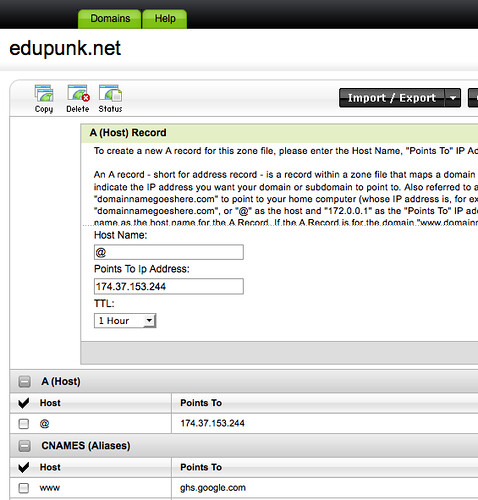
And then, I created a CNAME (Alias) titled blog and pointed that to the umwblogs.org domain:
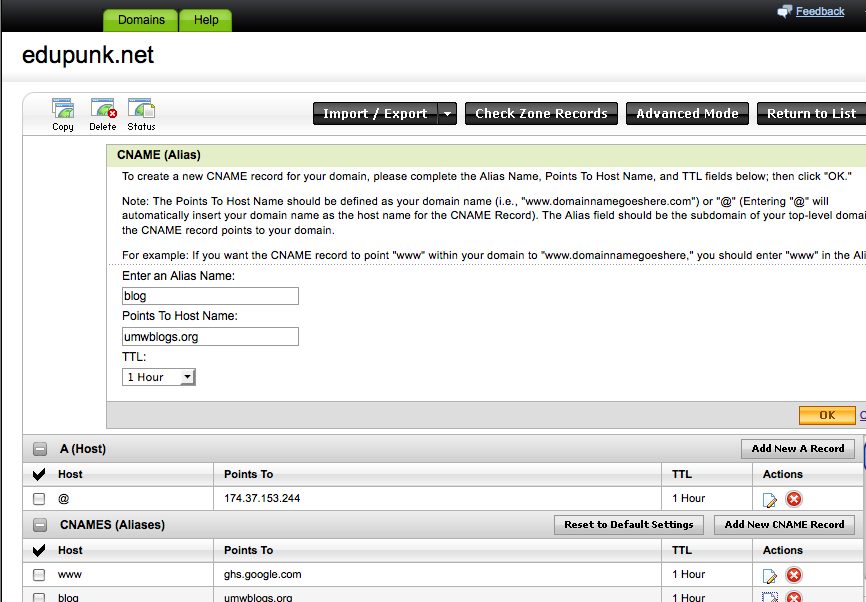 Click image for larger version
Click image for larger version
After that, I can go to a new blog I created on UMW Blogs (which has Domain mapping enabled for any blog on the system) such as edupunk.umwblogs.org and go to Tools—>Domain Mapping and simply add blog.edupunk.net.
And voila, main site on Google Sites here, blog on UMW Blogs here, and potentially several other subdomains mapped to several other services.
Now, to get back to my original example, Andy Smith now has her Fred Buildings project on Google sites here and a blog for announcements and the like here. More proof that no faculty member at UMW can meet with me without getting a UMW Blog, it is impossible, and that’s why I’m the rightest Reverend ever.

 Click for larger image
Click for larger image

Oh man! I knew this would come up again. But Jimbo, this is the nicest way ive been told to get a domain yet. So I will go do it and suck up the annual fee. Alex Hayes went and bought me a domain he was so annoyed at my free ranging vagrancy. Maybe I can use that. Thanks for the how too mate, ill follow it closely.
You know I love your vagrancy, but you’re a family man now, you need a home, and I want to help you get the most flexible shelter out there 🙂
This is a feature I love, but haven’t had the time to really use. Mostly because of the rest of life taking up too much time. However, The possibilities are nearly endless. How about setting up a site and blog for each of several groups, connecting them through a single main domain and site & blog combo for navigation and possibly adding the calendar into the picture? Add a little extra and it could have redirections as well to give the freedom for individuals to grab their own domain and get started. All this for the cost of a domain and time to rig it up.
If only I’d known before how little you knew about the wielding of Google, I would have taught you much. Aw well, you know what you are doing now, so all’s good on that front.
I don’t believe it for a minute. I let your domain expire Leigh so do a domain search and you should find it.
Check the bottom right hand footer attribution in my own http://www.alexanderhayes.com
it’s a good thing to be working with mates who are ISPs in their own right. Now you need to learn a little PHP to show us your creative (badass) streak again.
I like your post,but would need the IP address of ghs.google.com and would be searching on google…
thank you for your post..was good for people who still want to link their domain/subdomain to google sites
Thanks for this article this is exactly what I need to do. I’m hopeful this is still accurate for 2012? I am looking to link a new Google Site to a new domain.
Are you aware of a way to create a free domain name based email which forwards to a free gmail (or other free mail) account. For example, If I have an email [email protected] and receive an email there it will automatically be forwarded to [email protected]. I have found articles describing how to do this but it seems that it may be out of date. It said if you have a Google Apps account that you may be able to do that, but it appears that Google Apps is no longer free?
If anyone can point me how to an explanation on how to do that I’d appreciate it.
Thanks!
I found out that I get one free email account with my domain name, which I can map to my gmail account. Problem solved.
Sheri,
Glad to hear it worked with the email, did the mapping instructions work for you Is everything still as it was at Google sites in this regard? I’d be interested to know.