In my previous post about working with OBS one of the things I mentioned was the website/tool OBS Ninja that allowed me to pull Paul Bond’s video into a shot seamlessly by using a URL as a video capture source. It is quite a powerful tool, and gives the illusion that Paul and I are in the same space (assuming he has a green screen) given once his video is a source I can add a Chroma Key filter and effectively make his background transparent.
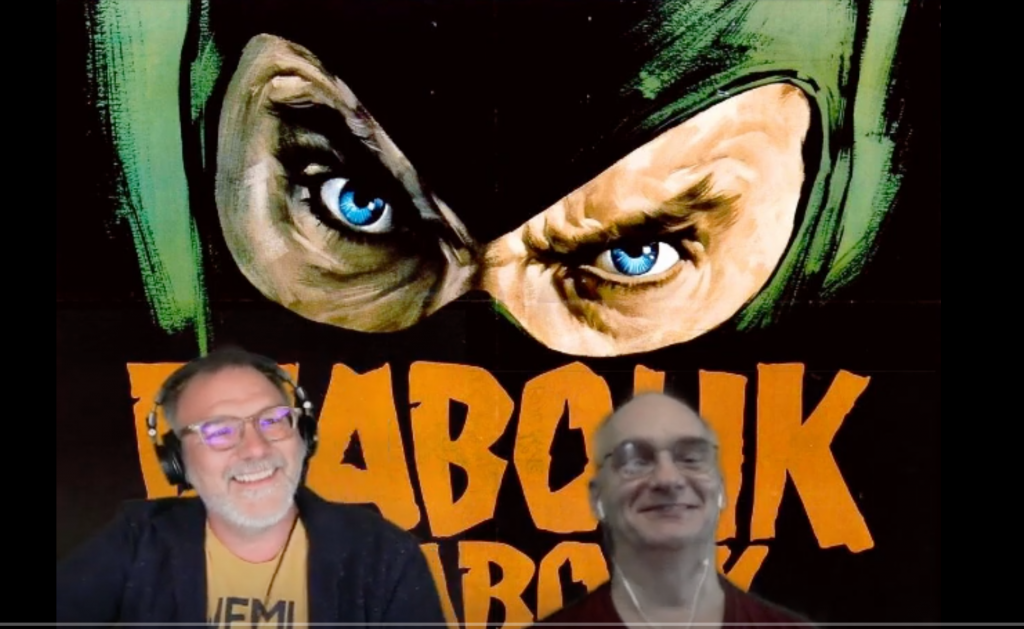
This is done by going to the obs.ninja website and creating a room:
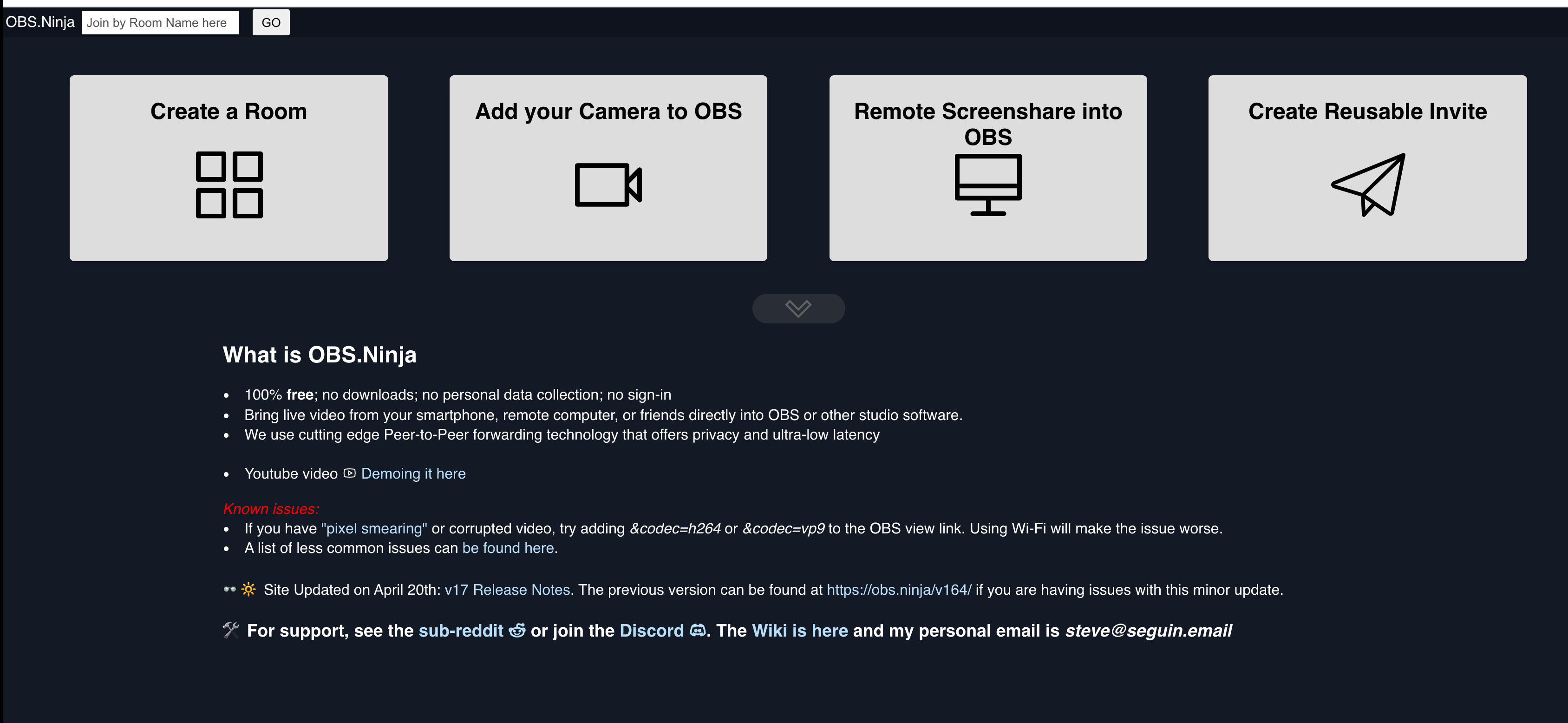
OBS Ninja Homepage

Creating a Room in OBS Ninja
After you created and protected the room, you can invite guests and they show up below where Guest 1, Guest 2, Guest 3 etc. are and each will have a unique URL.
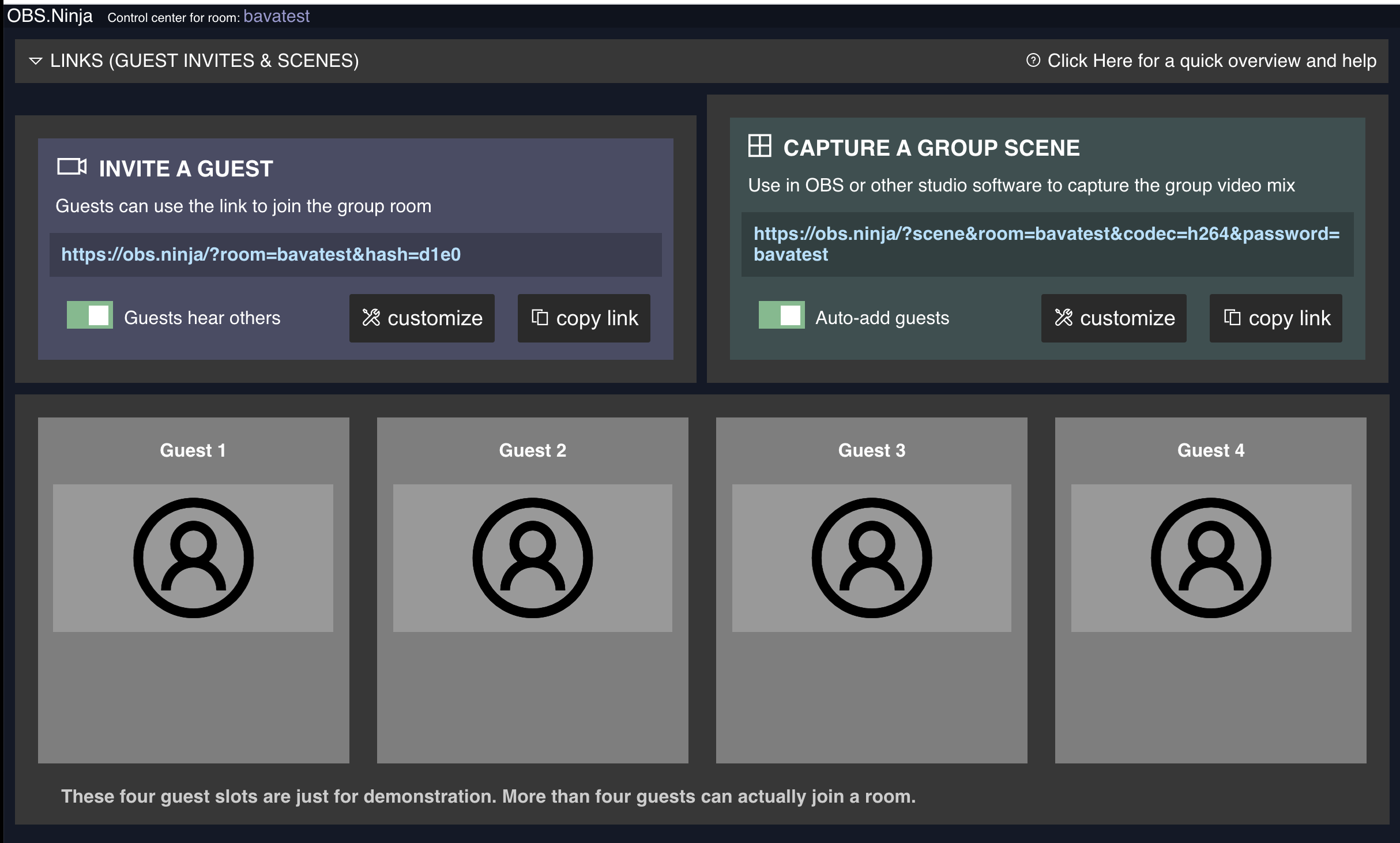
OBS Room to invite Guests that can then be captured as video sources
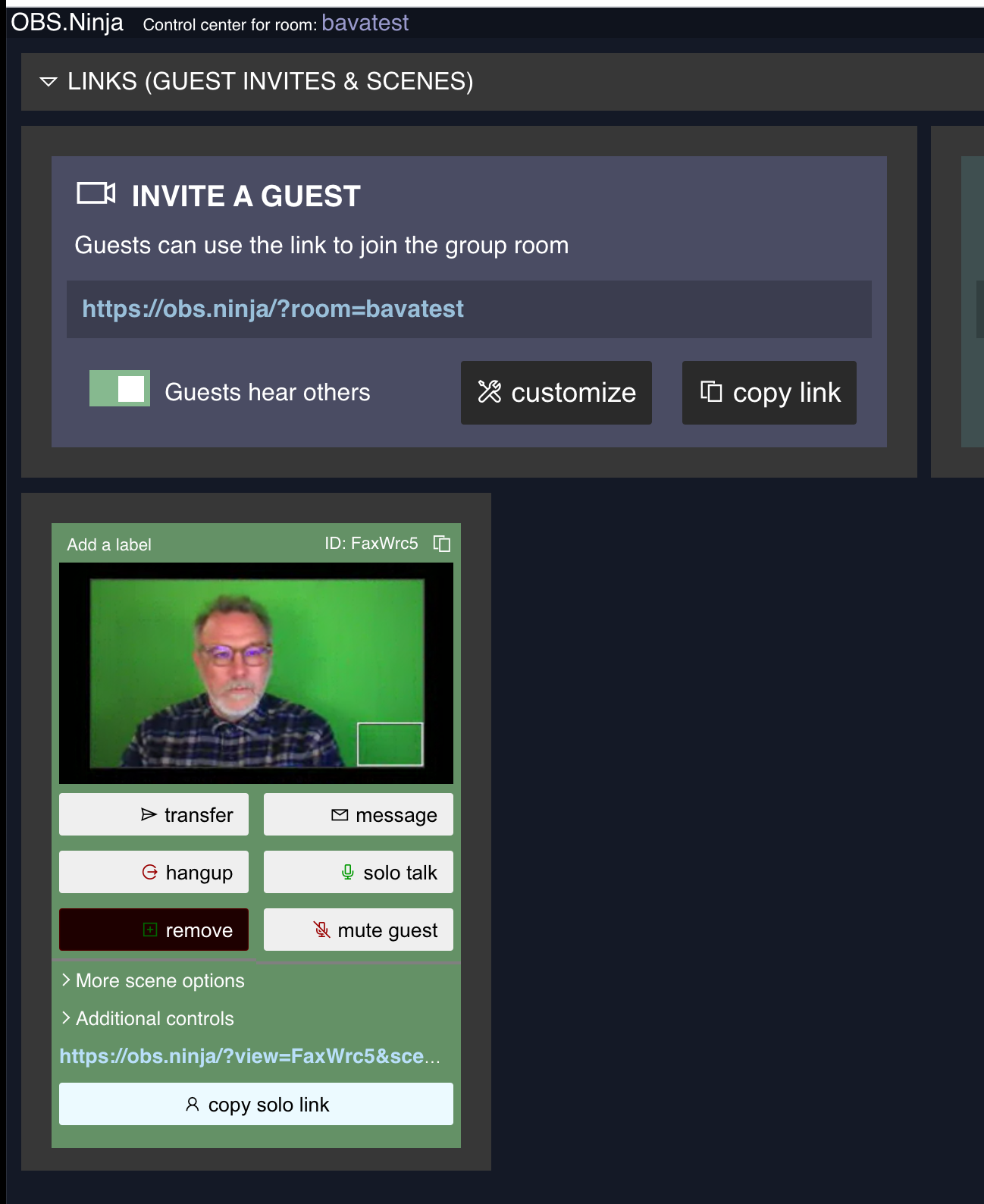
Copy the ink to the Guest Video in OBS Ninja
Once the person has entered, you copy the unique URL under their video source and paste it into the Browser Source:
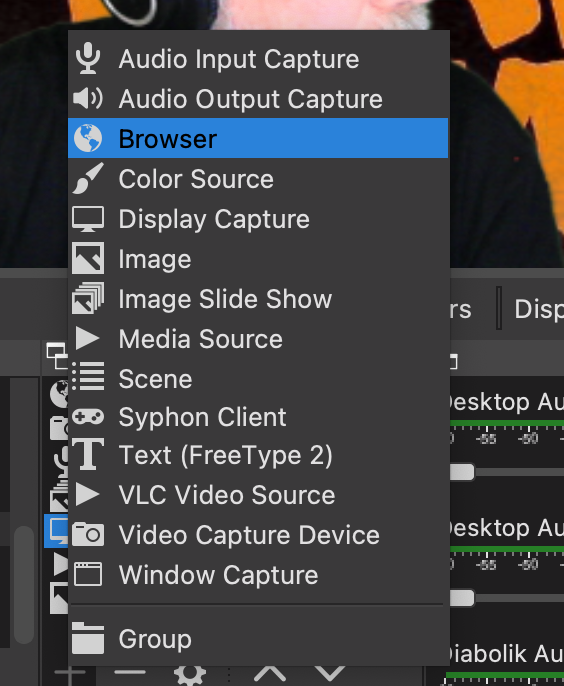
Name the new Browser Source:
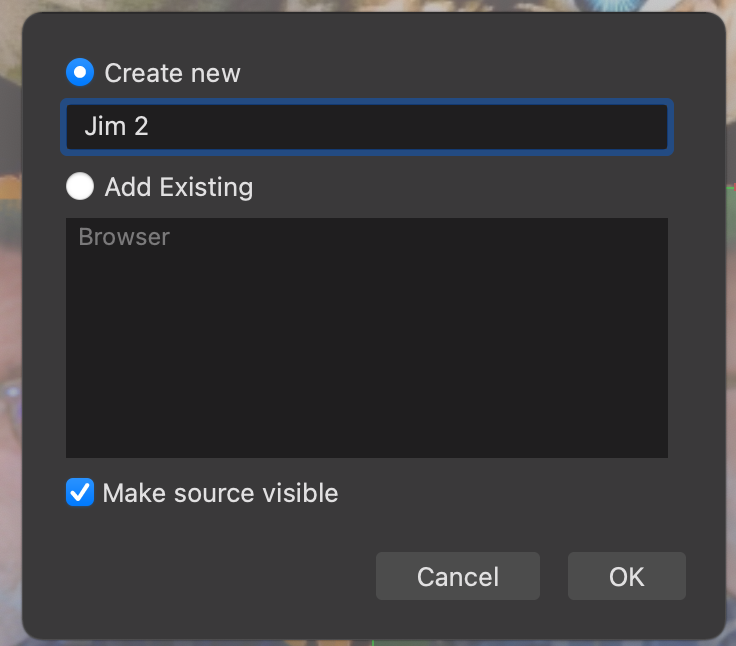
The you will be given the option to add the URL, which should then bring in the video source.
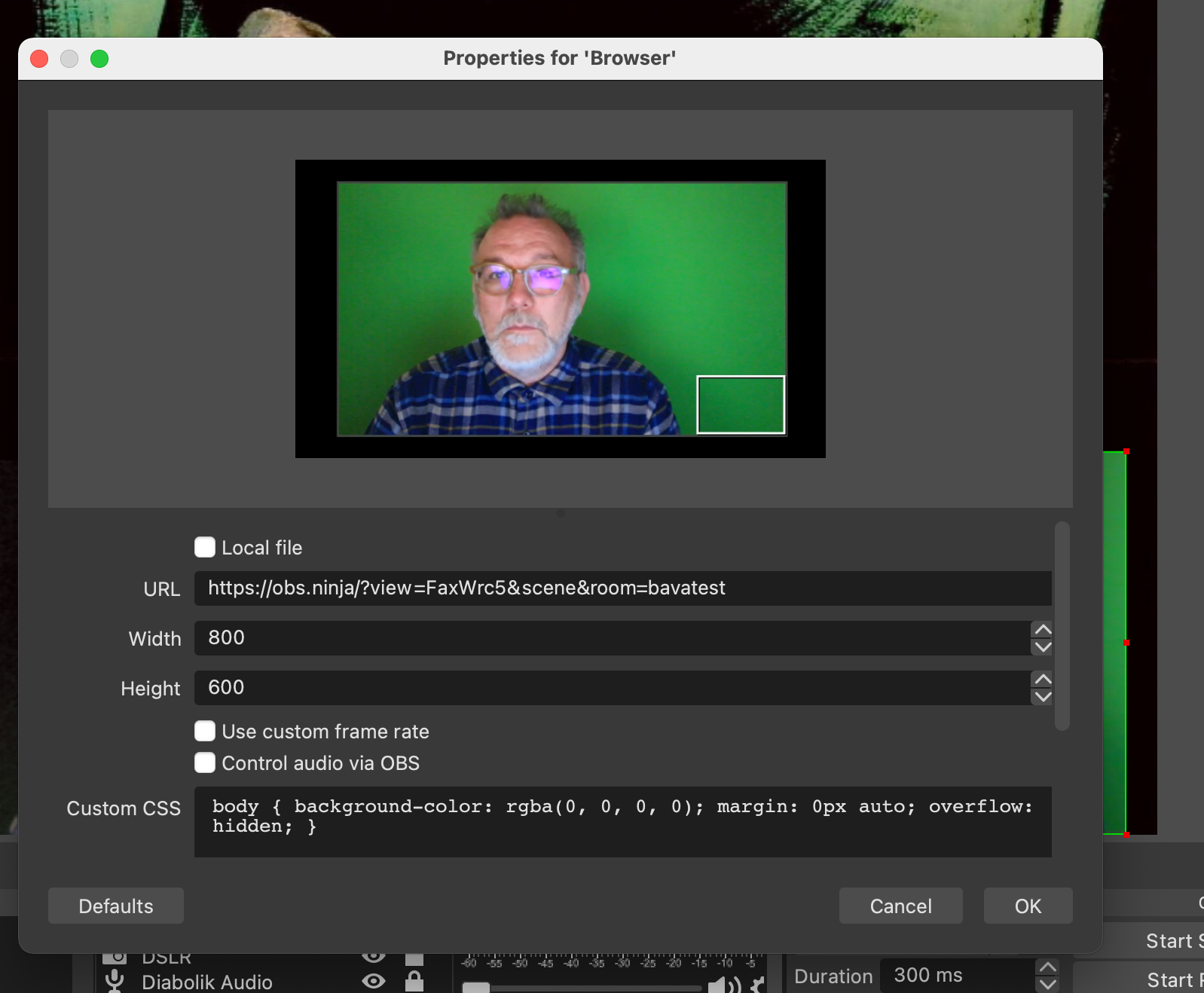
After that you can CTRL + click on the Browser Source and add a filter, in particular the Chroma Key that will allow you to dial in the green screen so the video participants background disappears. This tutorial does a nice job of explaining how to dial in the Chroma Key for a green screen.
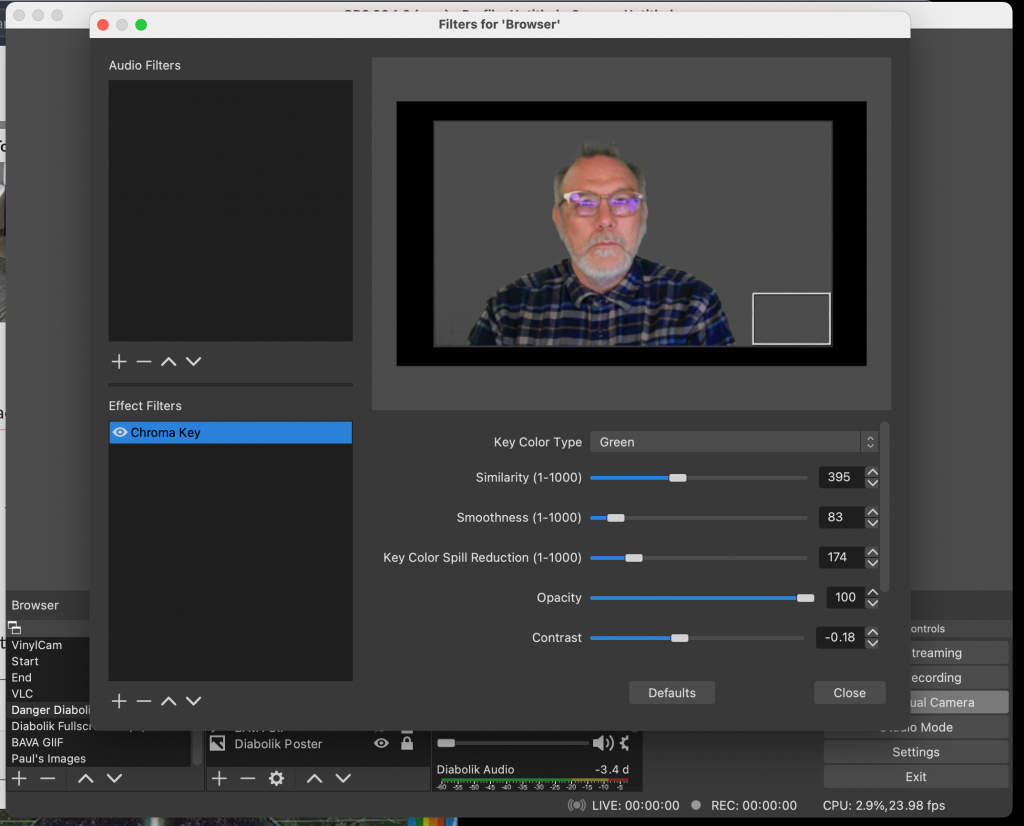
Use the Chroma Key filter to make the guest background transparent so you can appear to be in same place at same time
After that, you would simply need to move and manipulate where you want the browser video source on the screen:
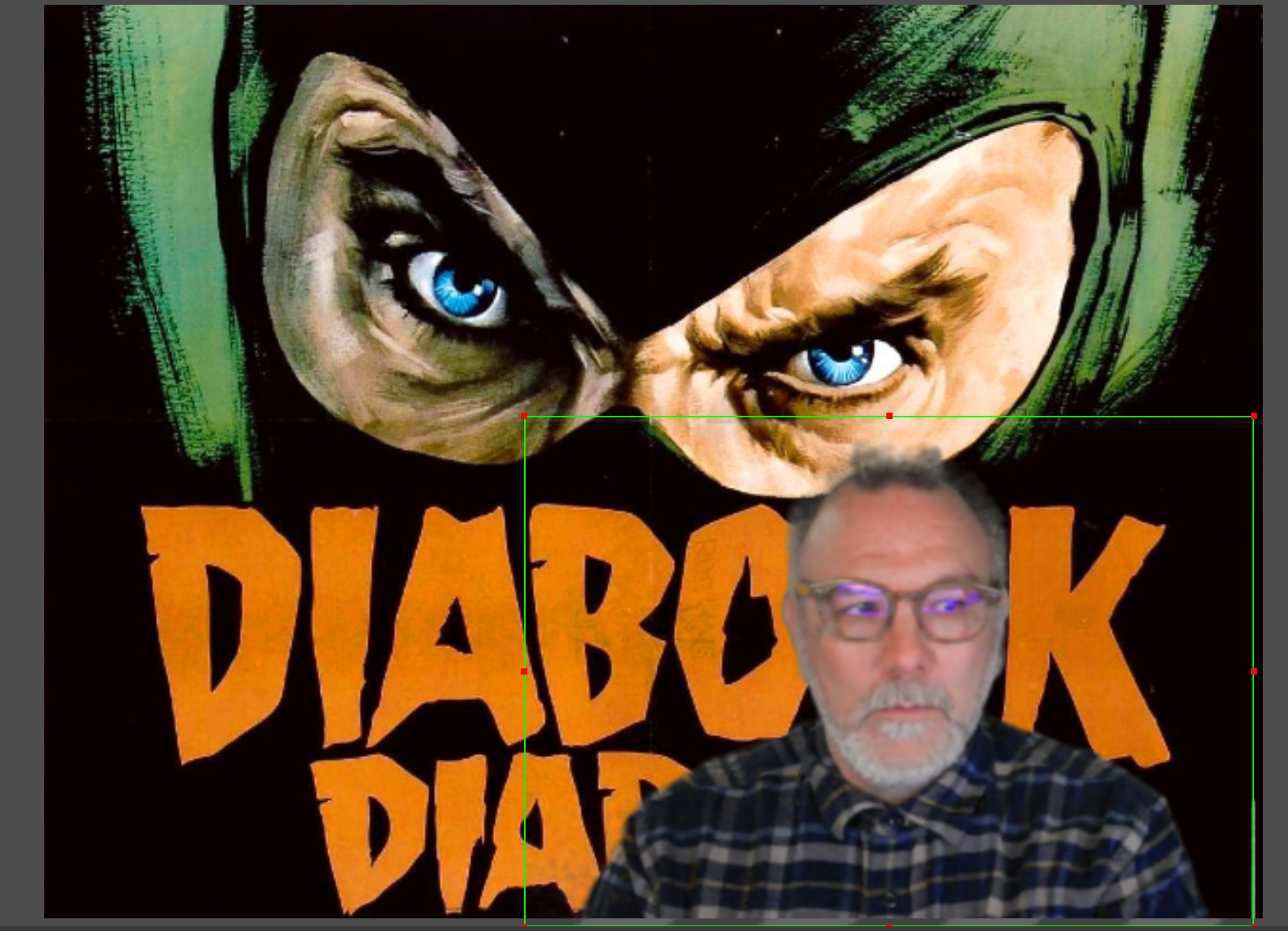
Unlock the Browser source to move it around, scale, and crop as needed
At this point you can add any other video capture sources and have multiple videos in the shot. Because the only thing better than one Jim is two Jims:

Two bavas are better than one bava
I have to say this was pretty fun to do, and it worked quite well. I have more to figure out with this, but I think the key for me is that it was pretty easy to get up and running with quickly. Plus, it highlights how cool and brilliant an open source community can be when it comes to quick, elegant, and cheap solutions to a potentially difficult and expensive feature.


That’s pretty wild. I was messing with this the other day after seeing some stuff from you way back when. It was all kinds of fun even though I was mainly doing dumb stuff. It starts to move you into the detail-control land where interesting things happen.
I wanna do fun streams with you TOM WOODWARD. Make it so!
Pingback: Diabolik: a Cultural Revolution Comic on Film | bavatuesdays
Pingback: Producing The Joy of ds106 | bavatuesdays
Pingback: The Boy Who Streamed Too Much | bavatuesdays