One of the projects that I have been working on this semester has been the development of an online exhibit with the museum lab class in the Historic Preservation department. As this project builds momentum, I am starting to get really excited about the work already done as well as the herculean tasks that still lie ahead. Thus far the students have uploaded over 100 images to their image gallery, which represent each of the ten decades of UMW’s 100 year history. It has has been a treat, thus far, to see this online archive of UMW’s past coalesce into the beginnings of a pictorial narrative. And while the class presently remains hard at work both scanning images and creating an “On-the Wall” exhibit, I am beginning to ramp up a content management system that will allow them to frame their images and text into an organized, cohesive and flexible format for course’s virtual museum.
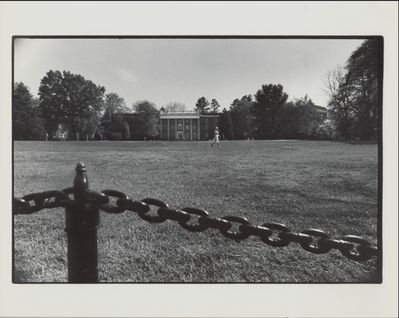 To accomplish this I am planning on designing a site with typo3. This open-source CMS is by no means simple to work with ( a fact readily acknowledged by anyone working with this program), but it does provide an amazing amount of flexibility that has been luring me in for some time now. I have made some pretty significant strides in template design and implementation over the last couple of months (by far the most difficult tasks when working with typo3), and I feel comfortable enough to start documenting the process for creating templates with typo3 and setting up a system of permissions that will allow the students to use this program as a kind of “text-editor on steroids” to input the particular details of their webpages.
To accomplish this I am planning on designing a site with typo3. This open-source CMS is by no means simple to work with ( a fact readily acknowledged by anyone working with this program), but it does provide an amazing amount of flexibility that has been luring me in for some time now. I have made some pretty significant strides in template design and implementation over the last couple of months (by far the most difficult tasks when working with typo3), and I feel comfortable enough to start documenting the process for creating templates with typo3 and setting up a system of permissions that will allow the students to use this program as a kind of “text-editor on steroids” to input the particular details of their webpages.
A few things must be done before this, however. First, web services will be providing us with a template based on the UMW centennial site. Once this is done, the students must decide how they want their online exhibit to look. They will be asked to consider questions along the lines of what will be the most effective, user-friendly human interface for their particular project. Once they map this out specifically, i.e., decide the layout of the menus, navigation, header, footer, etc., I will design these elements in typo3. After this, they will be preparing the specific layout of their web pages with a word processor.
Each of the students will be responsible for preparing two decades for the online exhibit which will both include and expand upon their traditional exhibit. The virtual exhibit will, in fact, become home too many of the rich resources and documents that will not make the cut for the “on the wall” exhibit because they can only fit so much in the space allotted.
I plan on documenting and sharing this process in detail over the next two months so that I can learn from the myriad mistakes that will be made, but, more importantly, so that others may help guide us and hopefully gain valuable information from such a process of creating course work for the online environment.


Pingback: Gardner Writes » Blog Archive » “Excited By The Herculean Tasks That Lie Ahead”
Jim, I just visited the MoAD site and it was fantastic!! That would be a great way to get the Alumni involved and to enhance our online exhibit. I found myself getting deeper and deeper into the pictures and wanting even more information. It also reminds me of “On The Hill”. Thanks for sharing.