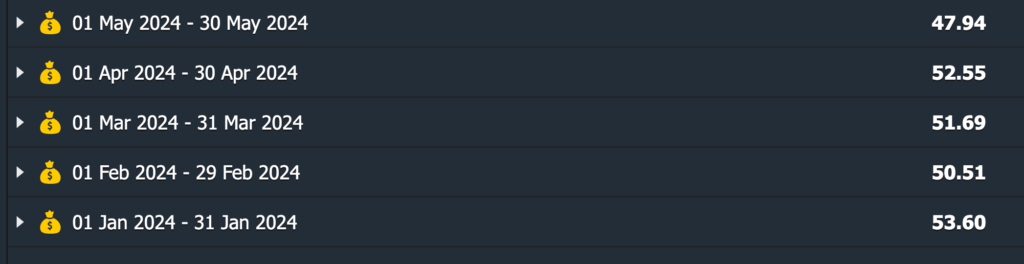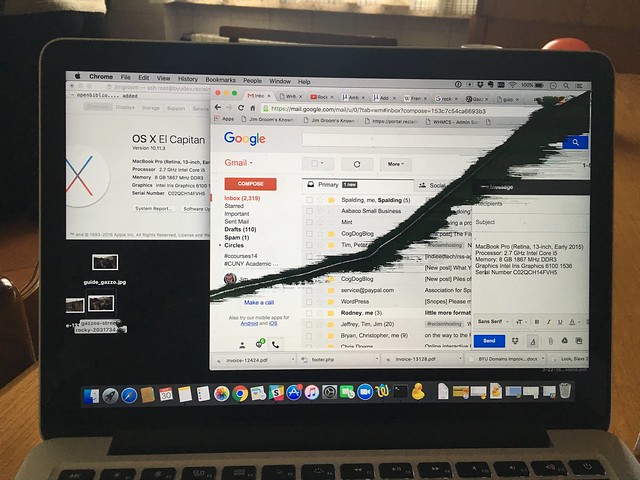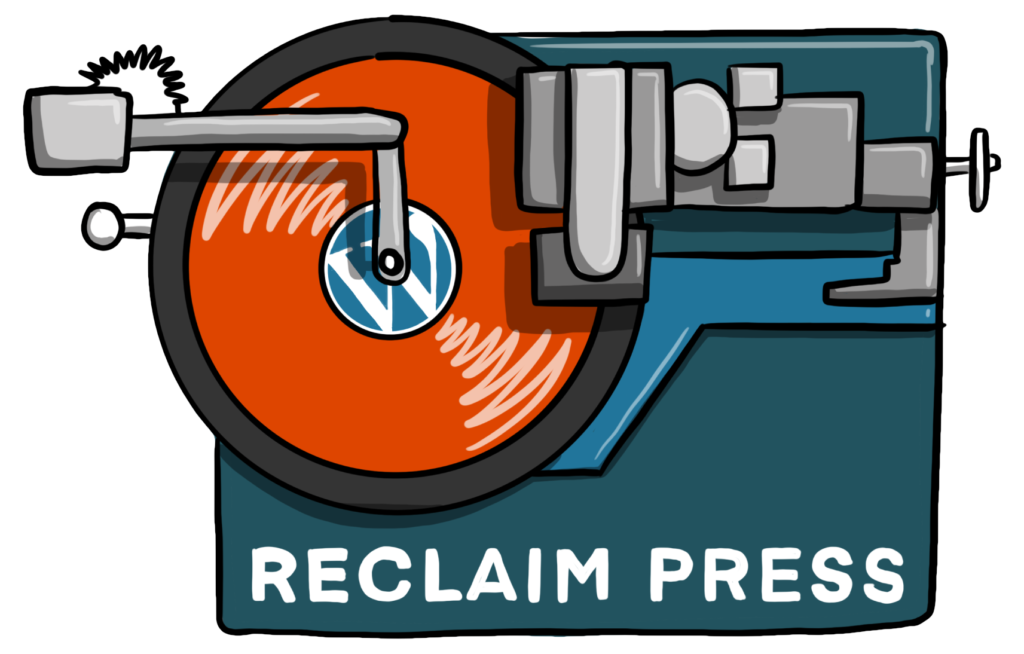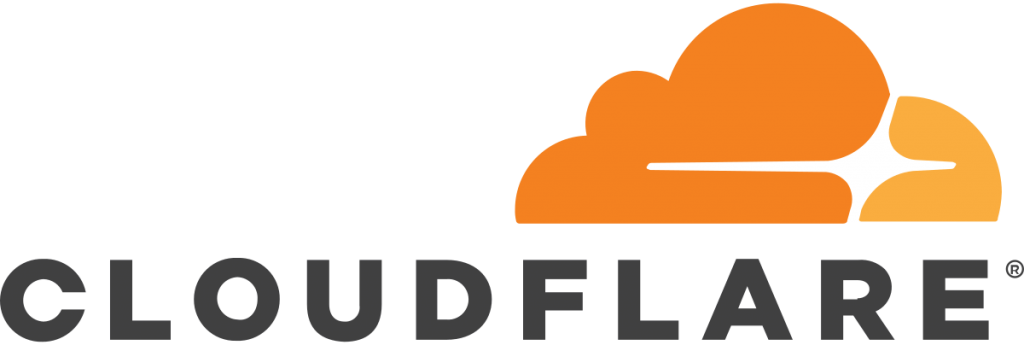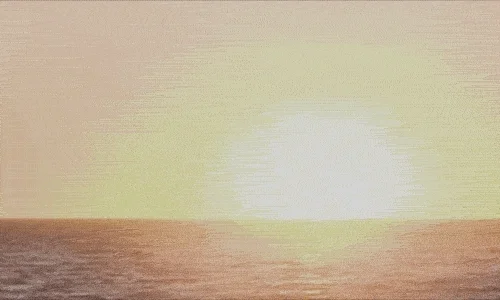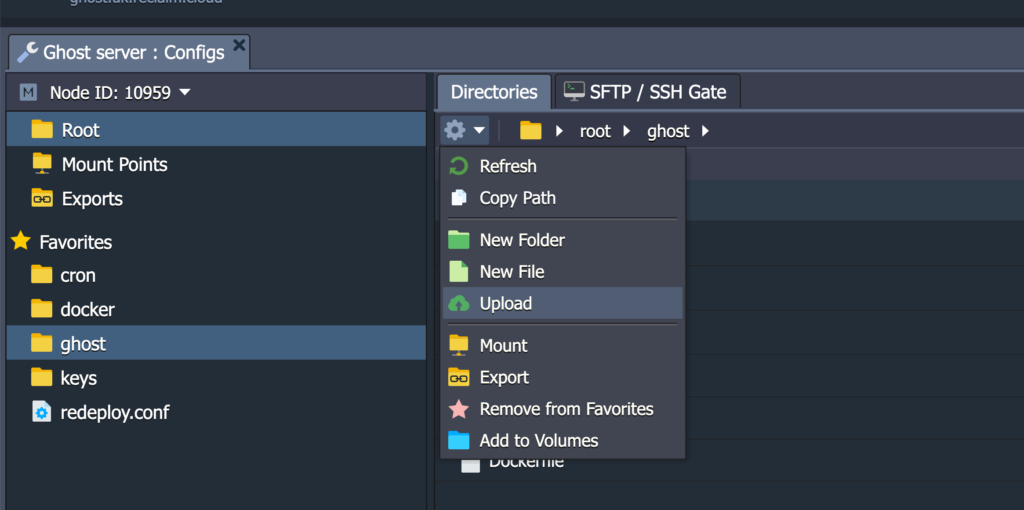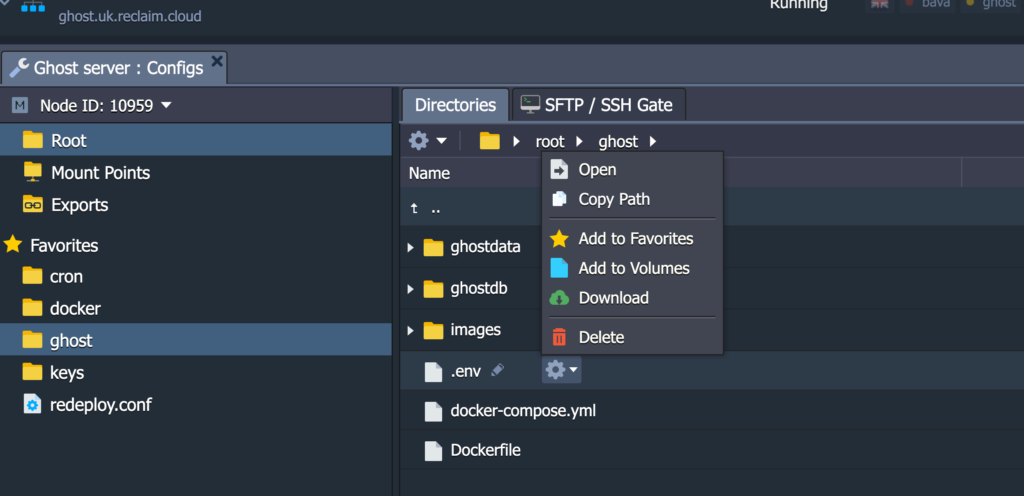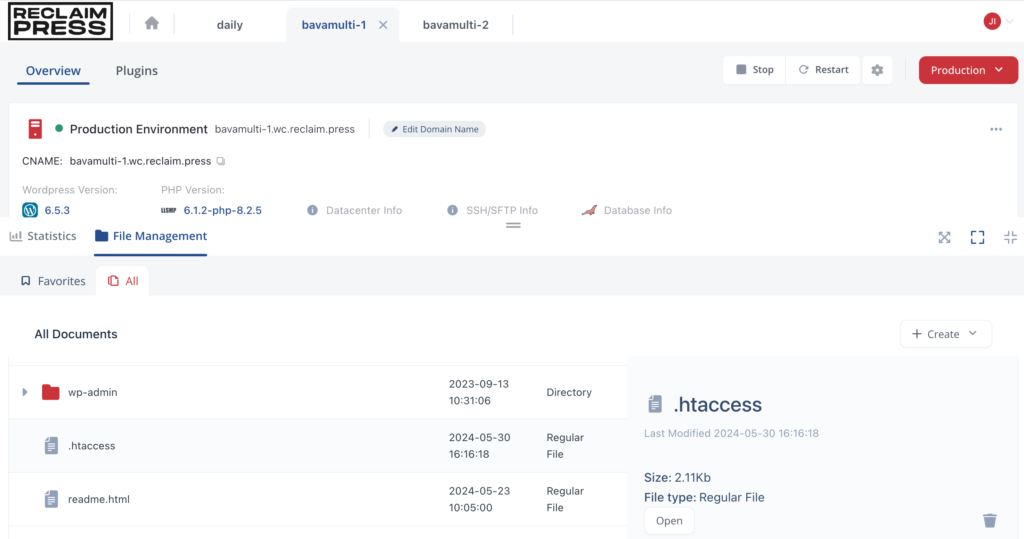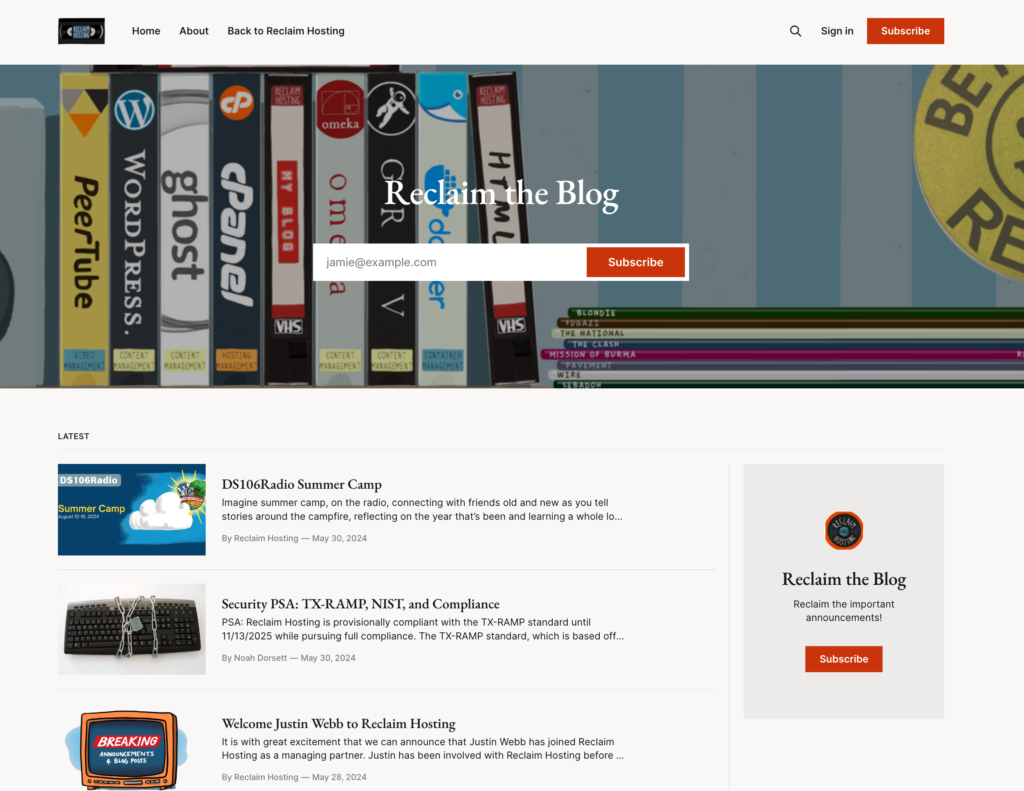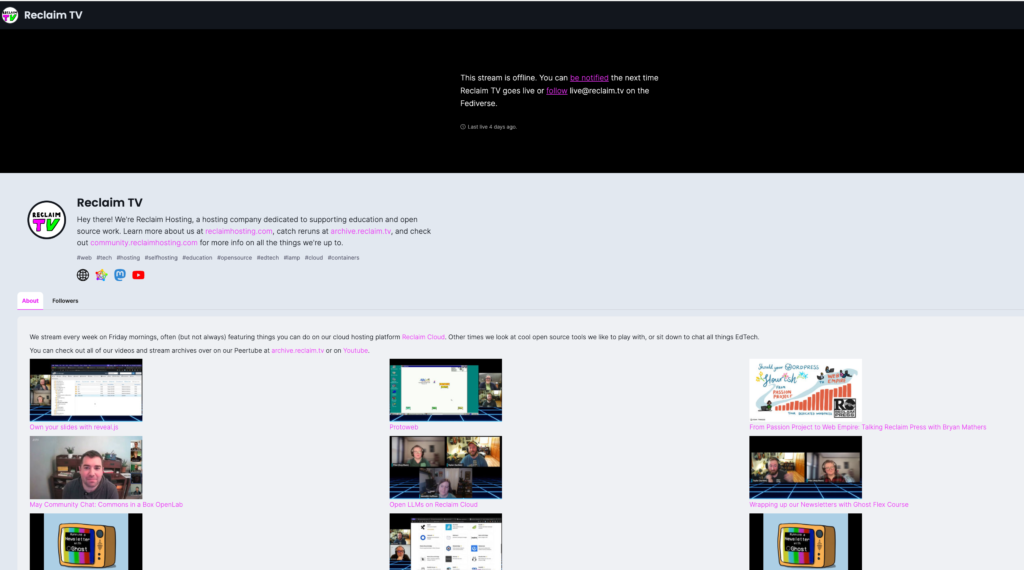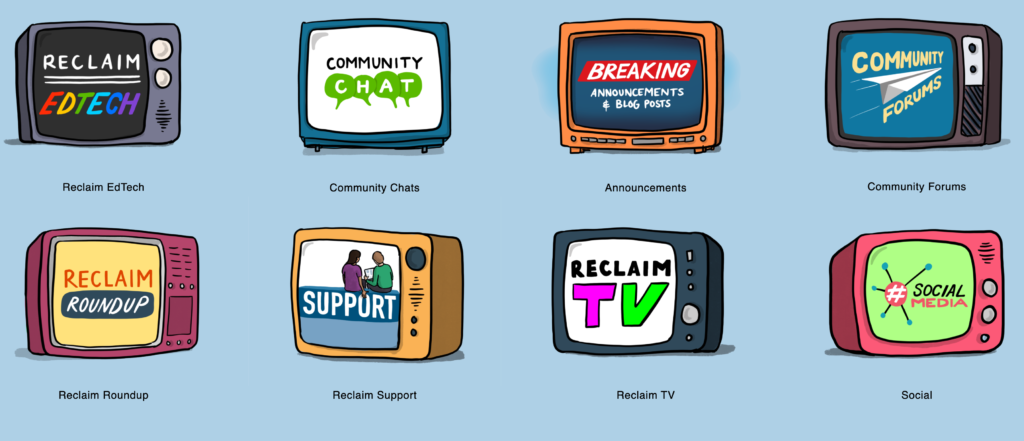It’s an anthem in a vacuum on a hyperstation
Daydreaming days in a daydream nation
Not sure exactly what hyperstation means in the Sonic Youth song “Trilogy” quoted above, but I do love the way it sounds. Maybe it’s alluding to the future fact that Reclaim Hosting will create a “hyperstation” on Reclaim.tv. A regularly streaming daydream pushed through a make-believe vacuum tube out to a glowing web. I’m not sure that even makes any sense, but that’s what I hear and see in my mind’s eye. All this nonsense to say that Reclaim has been streaming pretty regularly for a while now to Reclaim TV, and I wanted to highlight a few of the recent streams, as a way to celebrate this development.
As a way to embrace the anachronistic web of vacuum tubes, I want to first point out the stream Taylor and I did featuring Protoweb:
a free public service that hosts historical Internet websites to demonstrate the Internet in it’s early days. It is also a community driven project consisting of volunteers with the goal of rebuilding and restoring early Internet services to offer a seamless browsing experience.
We were going to use it on my Windows 98 machine I have been playing around with, but I bricked that machine right before the stream, so Taylor used his MiSTer multi-system card to reproduce a Windows 95 machine, and it really is an impressive toy. It can re-create a wide-range of old consoles and computing systems, and it is not so much emulation as an engineering/programming feat to run many of those systems in their native form on a more compact, shared hardware. Now that I have a new Windows 98 machine running, it’s time to get it connected to the web to try Protoweb out, it really does get at the heart of what surfing the web used to be like.
Speaking of the retro web I also streamed last week about the “pain and pleasure” of returning to an old operating systems like Windows 98. It brings back a whole slew of prior knowledge, and reminds me how difficult even simple tasks could be with a bug-ridden system like Windows. Although, truth be told I am loving returning to this late 90s operating system, and have a few more streams to share on this experience for sure.
We also caught up with Stephen Downes a couple of weeks ago to get his take on cloud computing, and what his process has been as he moves more and more of his cpanel and/or VPS based sites to various cloud providers. Turns out he is a regular “consumer digest investigator” on the various cloud platforms,* and his ability to keep pace with the changes and use his own code, domains, and tools as his laboratory is remarkable. An edtech is many things, to be sure, but the ability to dig in on the infrastructure and make open source tools do your bidding is one definition I’m biased towards—Downes truly walks that walk with his own fleet of sites.
And coming in just a over an hour will be a discussion with “tell me again about my eyes” Tim Owens about how he is approaching marketing for the inimitable Reclaim Arcade—reconnecting with the OG Reclaimer.
And those are just the streams I have been involved with over the last month, there are many, many more accessible at archive.reclaim.tv that you can browse at your convenience, but here are a few I will highlight:
Taylor and Pilot caught up with special guest Quinn Dombroski (of whom Reclaim is a big fan) to talk about “Modeling Project Planning in DH throwugh Games.” Quinn is just too cool and obviously loves what they do, and the passion for teaching and learning is infectious.
Maren and Meredith catch up with another very special guest, namely Bryan M. Mathers, to talk about his early adoption of newest product ReclaimPress. As it so happens, Bryan was not only an early adopter based on his needs for visualthinkery.com and his own website, but also he created the Reclaim aesthetic—up to and including the art for ReclaimPress. In fact, the visual “From Passion Project to Web Empire” is in many ways the metaphor we needed to explain what this service does differently than cPanel hosting in one, elegant graphic. As usual Bryan takes our thought chaos turns them into a compelling and elucidating communique that folks can wrap their head around.
And if you’re wondering if the Reclaim Support team can have some fun, Taylor’s creation of “The Best Support on the Internet” game show highlights Reclaim’s deep comradery, playfulness, and, of course, hosting knowledge. And while a bit indulgent, the streams are most fun because we’ve given ourselves the freedom to explore and share whatever we’re working on at the time.
In fact, I am so excited about our ability to stream regularly on Reclaim TV is that I imagine it as a multimedia-rich and often communal blogging process. I have long had the dream of us creating a “TV Station” for Reclaim, and over the last 6-12 months that vision has become a reality and I could not be more thrilled with the collective effort that has made it possible. YEAH!!!
_______________________________
*This is a paraphrasing of an Eric Likness comment during the live stream that was too good not to re-purpose here, so thanks again Eric, for being there!