Can you you feel the bass and guitar kick in, and hear the tempo surely rise? I knew that you could!
I know that it’s evil
I know that it’s got to be
I know I ain’t doing much
Doing nothing means a lot to me
Living on a shoe string
A fifty cent millionaire
Open to charity
Syndicatin’ welfare
Enjoy the rest here.
Everything you ever wanted to know about the state of syndication on UMW Blogs for the low, low price of my overdrawn prose. So lay it down and start kicking it up a notch–if you ain’t syndicatin’, you ain’t vindicatin’!
Preliminaries
Here are the plugins and widgets you’ll need for this syndication framework:
- FeedWordPress Syndication plugin that is at the heart of the re-publishing posts from blog-to-blog. particularly when re-publishing a students posts in a course aggregating blog.
- Sitewide Tags Pages Plugin This plugin automatically re-publishes all public posts from around your WPMu environment within a single blog. Which, in turn, gives you access to sitewide tag and categories feeds in one place, as well as a sitewide search of public posts. Note: only works with dynamic subdomains last I checked.
- cets_EmbedRSS This plugin simply allows you to publish RSS feeds within a page or post without hacking the theme template (which until recently was a necessary evil).
- Add Link widget This widget actually allows people to add a link to their own blog in the sidebar of another site, which automatically inserts their URL into the FeedWordPress plugin. So, effectively putting this on a course blog allows students to drop off their own feeds in the sidebar
I. Crux of the Syndication Hub: http://tags.umwblogs.org
In many ways the Sitewide Tags Pages plugin is the glue that allows WPMu to act as a lightweight, yet powerful, syndication framework. Before this plugin came along both tags and category feeds were only available on a blog-by-blog basis, preventing the possibility of syndicating posts that shared tags or categories across numerous blogs. With this plugin all public posts are automatically re-published from across the site into one blog. Which results in an impressive step forward by allowing faculty and/or students to agree upon a unique tag or category for any given class, which in turn lets everyone in that course subscribe to one feed to see all the related posts. For example, if your class was on Prison Literature and everyone agreed that the course tag for related post should be prisonlit, then the following feed would aggregate all public posts with this tag from across the WPMu installation:
http://tags.umwblogs.org/tag/prisonlit/feed
If instead of a tag, the course agreed upon category such as prison lit,it would look like this:
http://tags.umwblogs.org/category/prison-lit/feed
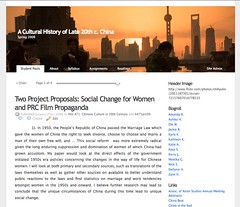 Now, it is in conjunction with the Sitewide Tags Pages plugin that FeedWordPress plugin can become quite powerful. Once you have an agreed upon tag (or category), you can activate the FeedWordPress plugin and add the feed for a specific tag like prisonlit (http://tags.umwblogs.org/tag/prisonlit/feed) to an aggregating course blog. After that, every post published on the students blogs with that tag will be automatically re-published on this course aggregating blog. Additionally, all of the actual post title (a.k.a. permalinks) will link back to the students orginal post on their own blog. For example, in Susan Fernsebner’s A Cultural History of Late 20th Century China course blog every students’ post is being fed in through FeedWordPress by way of a unique, sitewide tag the class decided upon. Also, the title of each post links back to the actual student’s blog. With such a setup the class members and professor can simply subscribe to the course RSS feed and have all the posts for that class delivered to their RSS reader through a single feed, and each of the titles within the reader will link back to the student’s post on their own blog, rather than the course blog.
Now, it is in conjunction with the Sitewide Tags Pages plugin that FeedWordPress plugin can become quite powerful. Once you have an agreed upon tag (or category), you can activate the FeedWordPress plugin and add the feed for a specific tag like prisonlit (http://tags.umwblogs.org/tag/prisonlit/feed) to an aggregating course blog. After that, every post published on the students blogs with that tag will be automatically re-published on this course aggregating blog. Additionally, all of the actual post title (a.k.a. permalinks) will link back to the students orginal post on their own blog. For example, in Susan Fernsebner’s A Cultural History of Late 20th Century China course blog every students’ post is being fed in through FeedWordPress by way of a unique, sitewide tag the class decided upon. Also, the title of each post links back to the actual student’s blog. With such a setup the class members and professor can simply subscribe to the course RSS feed and have all the posts for that class delivered to their RSS reader through a single feed, and each of the titles within the reader will link back to the student’s post on their own blog, rather than the course blog.
What we have here is a lightweight, powerful mechanism for collecting posts from around the environment in one place and filtering them by tags and/or categories by means of the Sitewide Tags Pages plugin, while the FeedWordPress plugin allows for easy re-publishing of a filtered tag or category within a unique course space which results in a series of aggregated of posts relevant to the course.
II. Bring Your Own Blog
Now, what if you aren’t blogging on UMW Blogs, what if your a Blogger baby or a WordPress.com commie or a Drupal droid? What if you are a roll your own kinda gal? Does this mean you are out of luck? Of course not, this is UMW Blogs after all, we don’t discriminate, we just filter. And that is the kicker for me, so if you activate FeedWordPress on the actual sitewide tags blog—or on any specific course blog—you can simply add an external feed coming from another service (right now I have tested FeedWordPress with Blogger, WordPress, WP.com, TypePad, and Drupal—all work cleanly) and the posts will syndicate into the course blogs cleanly with the relevant tags or categories. And if you activate and palce the Add Link widget in the sidebar of a course blog or the tags blog, students could simply drop off the URL of their own blog on some other site or service, and it would integrate smoothly. How about that? Is this eduglu?
Wants some examples of this? I have a couple.
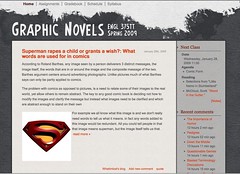 Zach Whalen is hosting his courses on a Drupal installation he both designed and manages, it has some impressive features and the students all have their own spaces on a Drupal course site like this one. To bring the posts from this course into the UWM Blogs fold, all we need to do is add the feed for the Drupal course into the FeedWordPress plugin on the UMW Blogs Tag Site. That way, all the posts my the students on professor Whalen’s site will be visible and searchable on UMW Blogs.
Zach Whalen is hosting his courses on a Drupal installation he both designed and manages, it has some impressive features and the students all have their own spaces on a Drupal course site like this one. To bring the posts from this course into the UWM Blogs fold, all we need to do is add the feed for the Drupal course into the FeedWordPress plugin on the UMW Blogs Tag Site. That way, all the posts my the students on professor Whalen’s site will be visible and searchable on UMW Blogs.
Another example is a student for professor Sue Fernsebner’s Toys as History Seminar who came in with his own blog on WordPress.com. All prof. Fernsebner needs to do is add this feed to the Tags Blog using the Add Link Widget, and the post from WordPress.com would be automatically be re-published in UMW Blogs with the appropriate tag or category. Which leads me to the final section of this post…
III. There is more than one way to feed a course blog
Professor Fernsebner’s Toys as History Seminar is an example of the fact that there are a number of ways to handle aggregating posts by students in a course blog. She is not using FeedWordPress for this seminar, and while all the students are still tagging their posts with a unique tag, they ar being fed into a separate page on her course blog using the cets_EmbedRSS plugin. So, if all the students are tagging their posts toysfsem, for example, she would simply activate the cets_EmbedRSS plugin, create a new page, and click on the RSS icon in the visual text editor.
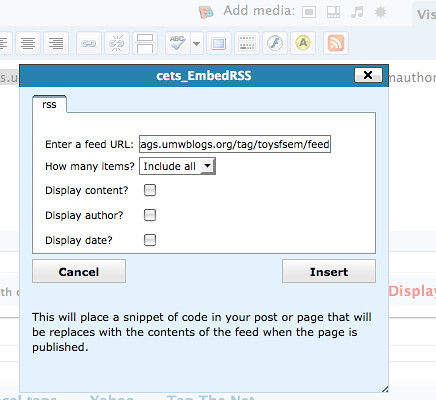
cets_EmbedRSS
From there she adds the following feed: http://tags.umwblogs.org/tag/toysfsem/feed And all the posts tagged with toysfsem will be aggregated into this page, including the student blogging from WordPress.com whose feed was added to the UMW Blogs Tag site.
Additionally, you can simply activate the feedWordPress plugin and Add Link widget and have student drop off their feeds for where they are blogging.
This can be useful for quickly collecting all the distributed blogs for each of the students, as well as providing a quick way to allow the aggregation to happen without too much time and effort spent on wrangling URLs. This method is being used by professor Rigglehaupt in a number of his course blogs, and as long as the students are aware they should only include the base URL for their entire blog if is dedicated only to this course, if it is being used for several courses they need to specify a unique tag or category feed for this course only and add the entire URL, something like this:
http://myblog.umwblogs.org/tag/amst350/feed
or
http://myblog.umwblogs.org/category/amst350/feed
And, what you have here is a self-service model for syndication, wherein the students become responsible for the feeds they add, and for actually thinking about the implications of writing for several courses from one space, as well as framing the site to work within these parameters. The thinking about the actual process of syndication, organization, and managing one’s own space is actual a key feature to this entire model. I don’t think it should be shied away from at all, but rather embraced.
IV. There can be no feeding without eating
As you might have gathered if you made it this far (you self-loathing hippie, you!), I’ve been trying to work through as many angles as possible with this stuff. This post is fodder for a bunch of documentation I will be building for faculty at UMW for creating syndication based courses on UMW Blogs. We have a surprising number of over 30 courses using some kind of syndication setup this semester, and it is high time we documented the hell out of it. I’ll also note here that BDP RSS, the plugin that started me down the aggregation/syndication path, has been retired on UMW Blogs. The combination of cets_EmbedRSS and the Sitewide Tags Pages plugin made this plugin somewhat redundant, but to its great credit it hasn’t been updated for over a year but still works fine in the latest versions of WordPress and WordPress Mu.
Finally, let me make a shameless plea for the plugin developers, particularly Donncha O Caoimh’s Sitewide Tags Pages Plugin and Charles Johnson’s FeedWordPress plugin—which are the two key ingredients to this syndication framework at the moment. They could both use your support, I know Charles Johnson appreciates donations (and he has been on an insane tear developing this plugin as of late, it’s just about perfect–at least until the next upgrade), and I imagine Donncha wouldn’t mind a tip or even an extra hand developing out the plugin, looking for bugs, fixes, and generally giving back as much as one gets within the WPMu community. I keep thinking that the power of such a framework and third-party solutions can’t remain “free” for too long if we aren’t building on each others work and pitching in as we can. Such a solution remains cheap ’cause we give back, and welfare means not being a glutton, for our ability to feed depends on others need to eat 😉


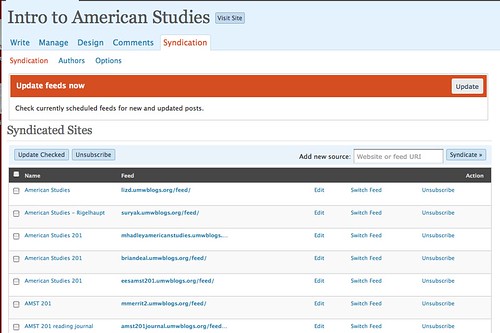


Pingback: Getting Closer – New South Blogs
Jim, I’ll say my same refrain again, you are truly a superhero! Thanks for publishing this, and continuing to write about the incredible work you’ve done on UMW Blogs!
Although there are a lot of great higher ed WPMU installations out there, UMW Blogs has totally been our inspiration. Without your work and your sharing, Blogs @ Suffolk University wouldn’t exist today!
Thanks again for everything!!!
Michelle 🙂
Great post. I have a love/hate relationship with Feedwordpress though. I hope we can get it to work well with our environment(creates users which could conflict with our SSO) or find an alternative… cets_EmbedRSS I had no idea this plugin existed will be very useful.
As you can see OLT is spying on and stalking you.
The proper syndication and aggregation is the Achilles’ heel of our WP implementation. I am not confident about FeedWP. It started to act weird out of the blue and Scott and Enej spent the long hours trying to fix it with little success.
I am hoping to to have either stand-alone syndication and aggregation server (perhaps the undead aggRSSive), or to use Google’s Ajax playground. Scott did some research around it (Feeds API), and looks good so far.
Scott and Novak,
I’m an amateur compared to you guys, and I am sure there are issues with FeedWP, but I have felt very confident with it over the last weeks, and we really don’t have the same single-sign-on issues you all do. Right now it is loose, cheap, and it works, but your reservations are solid, and I await what you develop with great anticipation 🙂
In fact, if truth be told I’m the one who is stalking you, and the AJAX playground sounds interesting to me, and while I am a fan of aggRSSive, I actually think a stand alone app for this may present its own set of headaches and issues, WP needs to build something like this into the core, in my opinion it is key.
Thanks for the comments guys,
Love UBC OLT’s #1 fan 🙂
Pingback: The Bumpy Rolling Out of Kaplak Stream - And What Not To Do To Piss Off Google — Kaplak Blog
I’m trying to make sense of this process. I have the tag-posts, post-indexer and TagsBlog (Global Posts) set up. I have Feed WordPress set up. How do I get those tag-specific feeds with links back to the original Posts into the page with cetsEmbedRSS? This lets me enter a new feed, but doesn’t seem to have anything to do with Feep WordPress?
I feel like I’m almost there!
Hey Kathy,
They way to get the sitewide tags to feed into a specific blog is to activate FeedWordPress on the blog you want to aggregate the posts into.
Then add the url from the tags blog into FeedWordPress on that blog being used as an aggregator:
For example: If you are aggregating the tag wordpress
you would add this url to FeedWordPress
http://tags.yourdomain.com/tag/wordpress/feed
The above example assumes your tag blog is at the tags.yourdomain.com address
and that you are using dynamic subdoamisn, it will still work with subdirectories, but the url has to change accordingly.
Do this help?
I don’t know If I said it already but …This blog rocks! I gotta say, that I read a lot of blogs on a daily basis and for the most part, people lack substance but, I just wanted to make a quick comment to say I’m glad I found your blog. Thanks, 🙂
A definite great read….
@BloggerDude,
I know you are a spammer, but because your spam is so nice, and strokes my ego so well, I am gonna leave it. I love you BloggerDude 🙂
Pingback: What to Watch » Overdue Ideas
Pingback: The Bumpy Rolling Out of Kaplak Stream – And What Not To Do To Piss Off Google — Kaplak Blog
Pingback: Educational Technology and the Sources of Innovation |e-Literate