So, in an attempt to galvanize my mania to its most chaotically productive for Faculty Academy 2008, I’ll go on with this e-portfolio madness, as promised. However, the comments on part 1 are already making me wonder whether this post shouldn’t be written by D’Arcy, Chris, Phaedral, or Cole (or perhaps all of them)?
That acknowledged, I want to particularly note Chris and Phaedral’s comments about the importance of each individual controlling the sequential nature of their portfolio, giving them full control over this nuanced space for extensive creativity, expression, and order. I couldn’t agree with either of them more, and hopefully some of what I suggest below will point in that direction, but by no means put to rest the challenges and demands of such important caveats, and one can only hope for meaningful serendipity.
Ok, no more backsliding, avanti! The examples below will be centered around the work we have been doing at UMW with WordPress Multi-User (much of what I discus below can surely be done with Drupal and Movable Type —and probably several other applications I don’t know about), but this is my blog and I ain’t going to talk about those hippie applications anymore, ya hear?
Good.
An Example of a blogfolio?
Robert Lynne, a graduating Art major at UMW, will be my example for this post. I hope he can forgive me constantly harassing him, but his blogfolio (to quote D’Arcy) is a model of at least one way you can imagine the portfolio logic working. Rob has used his blog for several classes, an Art History course, an Art Studio course, a Sculpture course, as well as a Poetry Workshop course. He has had his blog for the 2007/2008 academic year, and the space demonstrates some of the questions of creative control, sequence, and serendipity that I mentioned earlier in regards to Chris and Phaedral’s concerns.
In his blogfolio he chronicled his trip to NYC, helped shape a manifesto, blogged for classes, sang songs, and even had time to heckle yours truly. All of this was an on-going stream of ideas and thoughts that framed a process, being an art major he also had a lot of completed work to present to his audience, and this is where the use of pages on his blog became the space for what many might understand as a more traditional portfolio. He has a page dedicated to his paintings, sculptures, final thesis presentation, as well as a more focused about page. In these pages he controls the sequence, presentation, and obviously decides what goes in and what is left out. The space captures a fascinating part of both his creative process and experience throughout the year, but italso quickly became a space for him to represent the products of that process. He controls his space, he can delete my comments, delete his blog, or export the contents and take them somewhere else. In fact, there is no reason why he couldn’t have done all of this on Blogger or WordPress.com. That said, I think the major reason he started it (but it probably was not the logic that ultimately drove it) was the fact that he was asked to blog for at least three different courses this academic year. Not all of which were in his discipline. I think the major reason his work branched out beyond the classes was that there was an audience, the UMW culture encouraged it, and he found it useful (at least to some degree) to frame his work and experience.
The Name of the Game is Spam-like Aggregation
The reason why blogs can be understood as more powerful, dynamic, and complex portfolio system is because of their Houdini like RSS ability. It really all revolves around the syndication infrastructure which makes all the difference, it affords flexibility, dispels the myth of a monolithic system, and allow for the more complex levels of filtering of content I will outline below. But for a portfolio system to work (and I think I feel the term portfolio falling apart right about now but bear with me) it has to be more than that. It has to be a space where people post there ideas for class, react to topics more informally, add resources about various issues they are thinking through (course related or not), and frame the academic work that they are amassing through their career as learners more generally. This is not a technological issue at all, this is a cultural one, and we have begun to see the beginnings of this at UMW (Roblog being an excellent example), but it is by no means ubiquitous, and there is much, much work to be done in terms of fostering the community to think about these elements together in a more orchestrated fashion.
One of the things about blogs more generally that have made this cultural leap a bit easier is that they are excellent at pulling together all the various online spaces a person may occupy and they are inherently open. Both of which allow for updates from Twitter or Facebook; embedding videos from YouTube or images from Flickr; providing extensibility for a wide range of multimedia and traditional site design. All of which forms a platform that is inviting for its protean ability to incorporate various media and one’s distributed presence into one, simple space. This is key, and it is beautifully illustrated by an imagie engineered by Tom Woodward, which once I am able to annoy him enough to post it will be below as a big, beautiful illustration of this profound point, but geared to all you visual learners.
[ Imagine an image of an Octopus here with many loosely joined Web 2.0 tools ]
So, while Roblog is an excellent example, how does this make sense across a larger campus, and can you create both a culture and harness a simple enough technology process so that Roblog (and hundreds of other students) can easily blog for three or even six different courses during the year, while at the same keep it all on spaces they control yet share it as need be with the appropriate class. That is where the questions of filtering, aggregation, and a little bit of spam-blogging emerge.
Let me outline how this might at our current stage of development.
Thanks To Andre Malan’s widgets BDP RSS Add Feed and Add Sidebar User, it is getting simpler all the time, but we still have to make a couple of more jumps. I’ll outline them all below.
Leap of faith, I’m a professor and I ask my 25 student to get blogs (whether on UMW Blogs or elsewhere, it doesn’t matter) and once the do to come back to my course blog and add their RSS feeds. This is made easy with Andre’s Add Feed widget, for I can easily limit who adds a feed by the blogging community. So, once the student set up their space they can drop the feed in in the text field on the sidebar. Easy enough. But wha if they are using their blog for three diferent classes, a film hobby, and to document their Buffy the Vampire Slayer obsession? Well, then they could do one of two things, create a category for my class on their blog, lets call it bmoviemania, and if they are using WordPress (not sure how other blogging platforms handle category feeds) they can just add the RSS feed for that category like so:
http://myblog.com/category/bmoviemania/feed
Thereafter, everything they category as bmoviemania will be fed out to the course blog, keeping their Buffy posts and biology labs out of the b movie class blog (thanks goodness!). They could also do the same thing with a tag on wordpress, it would look like this:
http://myblog.com/tag/bmoviemania/feed
Now, we have a pretty straightforward method of taking these student blogs post for a specific course category or tag, and feeding them into an aggregated course blog. Now how does the aggregated course blog work? Well, it is much easier than it was a semester ago, but there is a little more automation that we need. (Warning: It gets a bit technical for the next few lines! But this information is not essential to the overall logic, so don’t let it throw you off, it is me calling or help 🙂 ) The feed, once entered by the student, is immediately fed into the BDPRSS aggregator, this would need to be activated and the widget in the sidebar as soon as the professor creates this blog (any ideas Andre?).
Moreover, all the feeds that are fed into the BDP RSS aggregator would then have to be treated as an overall OPML which in turn is placed in the FeedWordPress plugin which actually taking all the posts from the respective student blogs and post them on this course blog (with the permalink pointing back to the students blog). Another automation needs to occur here, FeedWordPress needs to be automatically populated with the OPML feed from BDP RSS: http://bmoviecourse.com?bdprssfeed=1 The suffix will always be the same for this code, but the log domain, depending on the course will change.
So, save for two small bits of automation, we have a self-service aggregated course blog for aggregation, that allows all of the students responses, interaction, and posts to remain within their own space, while still capturing the logic of the course. A beautiful example of this is Gardner Campbell’s Rock/Soul Progressive course from Spring 2008. One additional benefit would be an automatically generated blogroll from the list of students who entered their feed, possibly drawn from the URLs in BDP RSS.
Sorry for the programmistan talk, I hope feedistan isn’t reading, but the larger point is that individuals now have their own space that they can grab the feed for, and even drill down and determine a feed for any given class with tags or categories, and then add it to a course aggregated blog.
But why all the talk about course blogs and aggregated such and such when this is about portfilios? Well, because I believe that this process is part and parcel of the archive/raw material that will ultimately populate this portolio. And as we saw with Roblog, the process is often just as relevant and important as the “product.” This is also where the importance of community and the push for students to have their own space and create within their own Personal Learning Environment (their I said it), but alow it to be fed and captured within an aggregated course blog navigates liminal space between the increasingly irrelevant LMSs, and the free-for-all hippie PLEs 😉
Also, think about what just happened with the course blog for a second. What was outlined there is now the basis of a publishing framework for an individual’s portfolio that pulls from his/her blog archive of posts and class materials in a way that, like the course blog, they have the option to further tag or categorize the work in their personal archives that deal with all sorts of subjects, topics, experiences, and projects from their experience, and allow them to feed it into a site that reflects them in some way outside of the more conventional ideas of a blog (this would be available for UMW Bloggers and those who self-hosted—not free, hosted solutions like wp.com, Blogger, etc.). Now some might be saying but why? The blog is them? And Roblog is an excellent example of this, so I don’t necessarily disagree, yet the overarching archie blog may not be where they want to frame their work as a photographer, present lab work, field work, films, music, poetry, or business case study. The idea here is that anyone can choose how the fed out the relevant categories, that let’s say are tagged with portfolio, and these spaces become more elegant and malleable presentation spaces for for particalar elements of their work wherein they control the sequence, aestheitc, and in many ways the experience of the visitor.
In many ways the is the aggregation/syndication infrastructure brought down to the human scale. yet, if you have students adding feeds to course blogs, why couldn’t they do the same to directories, aggregated discipline channels, a Blogging platform hompage, or what have you. The fact that the syndication architecture is brought down to the atomic level of the individual, makes for the power of the site to scale more globally. More than that, the community will have a good sense of what it is they are doing and why!
I’ll end here because it’s three am, and a man’s gotta sleep, but sometime tomorrow look for part 3 of This ain’t yo mama’s e-portfolio
Featuring: Biology Lab portfolios at UMW & an experiment with an English course using portfolios for anonymous assessment? Who knew?

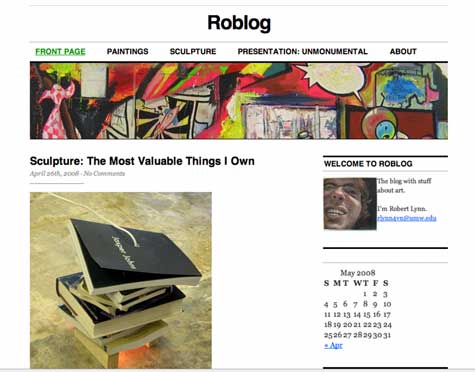

Greetings, Mr. Groom,
Loving the portfolio series, and the lines getting drawn between the blog and the portfolio —
In some ways, I also think that part of what needs to get pinned down is the nature of a “blog,” as well as the context of the portfolio.
One of the main uses of the portfolio is the ability to recontextualize a post (and this includes presenting posts in a non-chronological order, as well as adding commentary/analysis to posts *after* they have been created), alongside the ability to re-use a post within multiple contexts. Granted, not every use of a portfolio system needs these tools, but this ability to reuse content in this way is handy.
And it also has all kinds of implications for open content, but that’s another story.
Keep the ideas flowing — looking forward to tomorrows post —
Cheers,
Bill
Thank you Reverend Groom, these posts bring together a great list of resources and thoughts to help me get started on creating UBC e-portfolios. I love that so many others are adding a wealth of resources in the comments as well. Don’t you worry, I will be using my programmistan heritage to make things as automatic as possible this summer as far as course blogs and e-portfolios go.
Andre,
I love you! And I agree entirely, so many folks stepped up to the plate in the comments to offer their thoughts. In many ways, this is a topic that has been written about so extensively that I could never do it justice, but as more people share what they’ve done, we both can learn exactly the pitfalls and possibilities we’re up against.
For example, @Bill, brings up some really good questions about customizing presentation, annotating previous work, and re0imagining chronology. pages and themes may help in this respect, but there will always be limitations. I also love Alan’s distinction between a simple presentation tool and a more reflective, dynamic publishing space, not unlike the blog. The more I think about it, e-portfolio is really just a familiar label that will draw people in, but the underlying design and presentation will be far more similar to the blog than any traditional ideas of a portfolio. I like the idea of an active archive that you can pull out of dynamically and visual imaginatively. In many ways the future of the portfolio may be the future of cools visualization tools or these publishing platforms.
Pingback: This ain’t yo mama’s e-portfolio, part 3 at bavatuesdays
Pingback: » Enlaces en Diigo 05/11/2008 | DigiZen
Coming in lately to this discussion of e-ports vs blogs or combinations as a faculty member who uses both, I am struggling with the institutional/personal and the individual-privacy/collaborative-collective tensions. Any thoughts on how to reconcile the relative differences in need for privacy among students using blogs & e-ports. An example: one student in a new course has an active, pre-existing blog and has created an e-port (for reflection and ultimate assessment at end of accreditation) INSIDE the university’s password-protected system (Elgg-based) but wants to share this more widely. Said student has made their e-port as publicly-accessible as possible within the system – tagging, open to all etc. Another student less comfortable with technology, more private personality, panics at the thought of making their e-port open to anyone but those actually assessing it at the end of the accreditation program & insists on keeping their e-port restricted to logged-in members of faculty & is even loathe to allow other members of the same class to access it …?
Thoughts? Suggestions? Ideas? Advice? 🙂
-Debra-
Debra, we are struggling with the very same tensions here at UBC. Using WordPress as a platform has allowed us to overcome most of that. We are able to make the blog-folios of those who wish completely open to the world. WordPress has the ability to make posts private or password protected. Your second student would simply password protect all of her entries and then just give the password to the assessors.
WordPres allows the student to decide who can see their content on a post by post basis.
Thanks Andre – I have been looking at WordPress as a possible alternative – though our internally developed system DOES have similar capabilities. But *I* find the interface & navigation of ours unwieldy, so I’m sure my less-technologically-comfortable students would find it intimidating. On the other side of the coin, as ours is still under development, there may be some potential for tweaking. Having not used ELGG natively I’m not sure what potential there might be for this.
On a larger question, how can we balance, do you think, our commitment to encouraging practice for our students in participating in online communities through the use of blogs etc against the innate desires of some to remain private and unexposed? There is also the issue here of the common practice of allocating an assessment component for “participation & contribution”. I have never done this, but the pressure is on, from the perspective of the argument: “if we expect them to do it as part of their course, then some part of the assessment must be allocated to this activity.” And it is very time-consuming for students totally new to the practice.
-Debra
I have always been very opposed to students creating mandatory, assessed e-portfolios. E-portfolios are really only useful if students can see the large potential benefit that can be gained from e-portfolios (especially if they are kept open). For assessment the most I would do would be to award extra credit for those students who create e-portfolios successfully. In most courses learning the technology is an added benefit… not the goal of the course. Thus, achieving proficiency in the technology is a “bonus” skill that the student walks away with and should then get “bonus” marks for it.
As far as balancing privacy when encouraging open participation, one way that I’ve seen is to allow the students to create a pseudonym under which they can participate. If the student is cautious, they can successfully remove their real identity from all of the online interaction. They in fact get to create a new identity. You get a “Superman effect” where students are much more comfortable expressing themselves in a different guise. If they are being assessed, the only person who has to know who the pseudonym links to is the assessor.
@Andre
I totally agree with your take on eportfolios. Cultivating the possible benefits and value of an eportfolio is different than having a mandatory assignment followed up with a traditional assessment. And, like you, I never really think about an eportfolio as particular to any one class, but rather an ongoing, dynamic space that reflects several classes and frames one’s range of experience, changing ideas, various interests, and accomplishments over time.
It may be the space for a new (or at least different) kind of assessment, wherein a student is asked to reflect on their process and measure the value of their experience, rather than being handed a grade for a terminal project.
You;re a rockstar!
@DebraH,
I can;t help but echo Andre 🙂
Pingback: Pedablogy: Musings on the Art & Craft of Teaching » Blog Archive » More than a Website: An Online Environment for Scholarly Conversation
Pingback: Twitter is a force to be reckoned with « Learning Technologist jottings at Goldsmiths