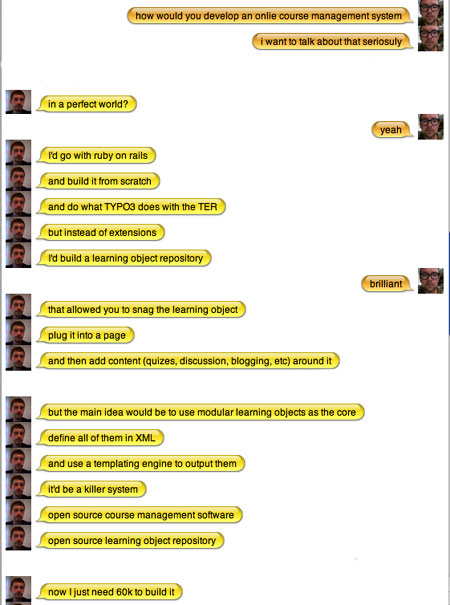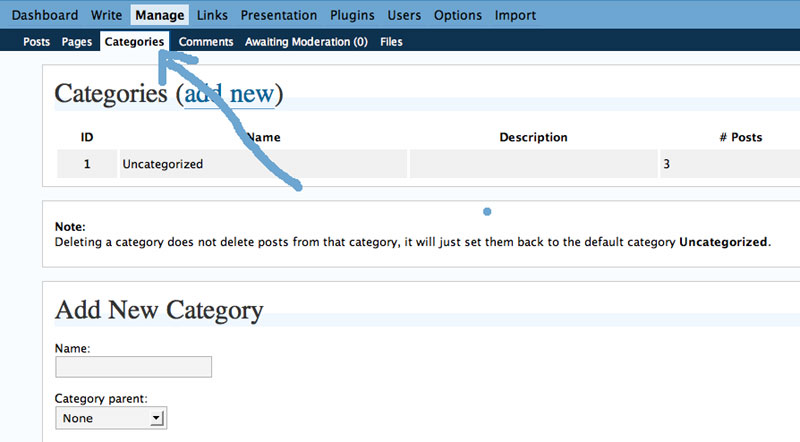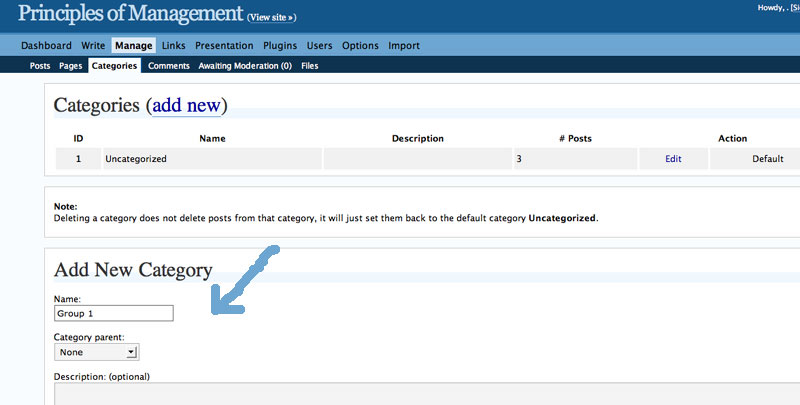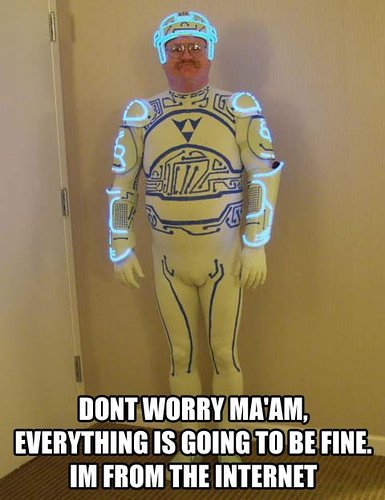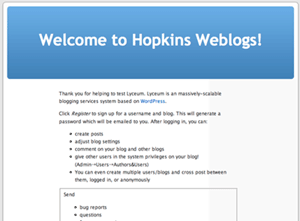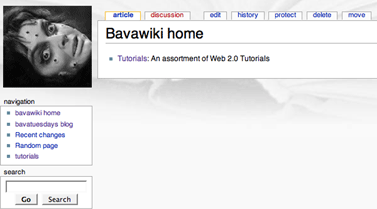A test run of Viper007bond video plugin for YouTube, straight from WFMU’s blog post about this video …
Watch the bava blog trailer!
about
is an ongoing conversation about media of all kinds ...
Testimonials:
Generations from now, they won't call it the Internet anymore. They'll just say, "I logged on to the Jim Groom this morning.
-Joe McMahon
Everything Jim Groom touches is gold. He's like King Midas, but with the Internet.
-Serena Epstein
My understanding is that an essential requirement of the internet is to do whatever Jim Groom asks of you while you're online.
-James D. Calder
@jimgroom is the Billy Martin of edtech.
-Luke Waltzer
My 3yr old son is VERY intrigued by @jimgroom's avatar. "Is he a superhero?" "Well, yes, son, to many he is."
-Clint Lalonde
Jim Groom is a fiery man.
-Antonella Dalla Torre
“Reverend” Jim “The Bava” Groom, alias “Snake Pliskin” is a charlatan and a fraud, a self-confessed “used car salesman” clawing his way into the glamour of the education technology keynote circuit via the efforts of his oppressed minions at the University of Mary Washington’s DTLT and beyond. The monster behind educational time-sink ds106 and still recovering from his bid for hipster stardom with “Edupunk”, Jim spends his days using his dwindling credibility to sell cheap webhosting to gullible undergraduates and getting banned from YouTube for gross piracy.
I am Jim Groom
Find out more about me here.
Recent comments
- Amy Collier and Tom Woodward Talk Writing, Detoxing, and AI | bavatuesdays on Can we talking about blogging?
- Reverend on Can we talking about blogging?
- abdessamed gtumsila on Family Pictures Podcast takes on 400 Blows
- Grant on Can we talking about blogging?
- Is it bavatube or bava.tv? | bavatuesdays on YouTube, Copyright, and the ongoing Claims on our Culture
- Reverend on Can we talking about blogging?
- Kin Lane on Can we talking about blogging?
- Family Pictures Podcast takes on 400 Blows | bavatuesdays on 400 Blows
- Family Pictures Podcast takes on 400 Blows | bavatuesdays on Summer of Love: The 400 Blows
- Reverend on Is it bavatube or bava.tv?
- Reverend on Can we talking about blogging?
- Brian on Can we talking about blogging?
- Audrey on Can we talking about blogging?
- Brian on Can we talking about blogging?
- Sarah Honeychurch on Can we talking about blogging?
-
Recent Posts
- Amy Collier and Tom Woodward Talk Writing, Detoxing, and AI
- Family Pictures Podcast takes on 400 Blows
- Can we talking about blogging?
- Is it bavatube or bava.tv?
- bavacade Update 4-13-2025
- Coffee Futures
- VHS Stacks 1 and 2
- Future Visions of Open Textbooks in 1996
- PS5 Stick Drift Fix
- PS4 Controller Fix
browse the bavarchive
Contributors
some favorites
- Alan Levine
- Andy Rush
- Audrey Watters
- bava.social
- Bonnie Stewart
- Brian Lamb
- Bryan Alexander
- Chris Lott
- Clint LaLonde
- Cole Camplese
- Darcy Norman
- David Kernohan
- David Wiley
- Gardner Campbell
- GNA Garcia
- Grant Potter
- Jeffrey Keefer
- Jon Beasley-Murray
- Jon Udell
- Kate Bowles
- Kin Lane
- Laura Blankenship
- Leslie Madsen-Brooks
- Lisa M Lane
- Martha Burtis
- Martin Hawksey
- Martin Weller
- Mike Caulfield
- Mikhail Gershovich
- Mountebank
- Paul Bond
- Scott Leslie
- Serena Epstein
- Shannon Hauser
- Stephen Downes
- The OLDaily
- Tim Owens
- Tom Woodward
- Tony Hirst

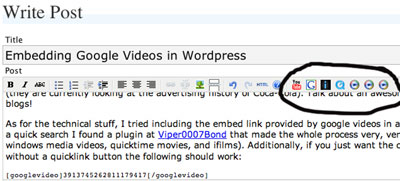
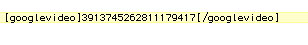
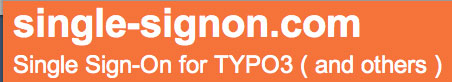
 For many the
For many the