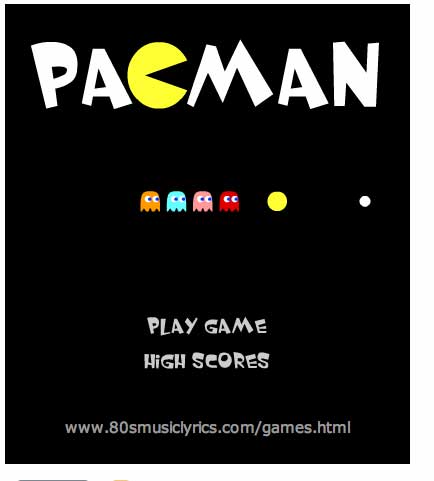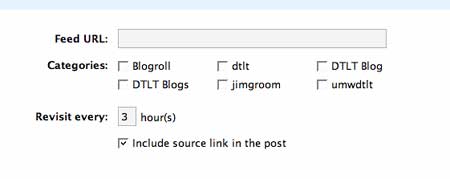The Nonce Journal is the handy work of five UMW students -Alissa Bourbonnnais, Alex Cardia, Kanise Carter, Liz Gerber, and Rebecca Parson- from Claudia Emerson’s The Literary Journal class. The project for the entire class was to spend the first half of the semester reading and analyzing the most recent publications from some of the high profile literary journals in North America. Below is the course description:
This special topics course will give students a unique introduction to the world of the contemporary national literary journal. The most recent issues of select journals will serve as initial texts—and students will examine the journals’ shared and divergent purposes, including the role they play in the creation of regional and national literatures. Students will then learn the practical side of journal production, working collaboratively to design and produce an on-line journal of their own.
This class was somewhat experimental in that the students were not only expected to analyze contemporary literature (a feat within itself), but to turn this analysis of the poetics into their own conception of an online literary journal: student-based praxis. There were four groups of students, each group was expected to present on a series of existing journals and then conceptualize their own theme-based journal, solicit submissions, design an interface, and present an over-arching rationale for their creation. Here is their idea of the new literary journal, in their own words:
By the nature of our generational representation of the arts through the medium of the Internet, Nonce aims to take a new angle on the concept of a peer-reviewed journal. After publication, we hope an immediate dialogue will be established by readers and writers alike by posting comments in the actual journal. We are interested in this exchange because the reputation of the works can build before our very eyes, and ultimately, the dialogue about the pieces may represent our generation as fully as the art itself.
In other words, please comment on the work you see!
What’s amazing to me about this creative process is that it was all done over the course of two and a half months with less than a part-time staff of no more than five students, a shoe-string budget, and tons of creative labor. There has been a lot of discussion about the direction of the educational process in relationship to technology and how it might shape the experience of the future, well to those questions I offer up this class, and in particular the Nonce Journal, as a possibility to dwell upon.
What’s more is that while I’d love to take credit for this creation, I really didn’t have that much to do with the process. Professor Emerson framed the experience of what it means to conceptualize a vision for a literary journal, delving into the finer details of a journal’s identity, the selection process, as well as an in-depth look at what it means to be an editor of arts-based publication. The students hunkered down and did all sorts of amazing and imaginative work. All I did was set up a few WordPress installs, show them a some basics, and serve as an ad hoc consultant for any particular issues they might have along the way. This usually entailed making WordPress play nice as a more conventional website -and it just doesn’t get any easier for me than WordPress! I started this project as a Drupal site, but soon realized that I really don’t want to administer their journals, I want them to do everything from nuts to bolts -and guess what- they did!
The Nonce staff, the first of the four groups to present their work, created a literary journal over the course of a semester with submissions from over thirty-five artists from around the globe -this is not your mother’s college literary journal! I can’t help but think that the future of these web-based tools is not only to change the dynamic of any given classroom, but also to frame a series of resources that make the educational process a space not only for thinking and imagining but also for building. The built online environment of Nonce -which moves beyond the strictly Personal Learning Environment- is a collaborative testament to the very process of creativity that not only reflects a fascinating cultural moment for traditional academic and creative publications, but also affords each of these students a way to turn what they have learned by doing into something they can continue to build upon well after they leave Mary Washington. The tools are all web-based- their own domain would cost $8 a year, a hosting service another $6.95 a month, and they don’t need to be in the same physical place to keep the journal going -and, boy, I hope they do keep it going.
Nonce is an example of the Literary Zine of the 21st century -made for next to nothing, not necessarily tied to any one place, framed by its own generational vision of art and culture, with a unique perspective about the changing nature of peer review. Why can’t students start using these tools to imagine, create, and collect the generational vision of this interesting moment we are living in? This journal takes VCU’s Blackbird, the current Grand Poobah of online literary journals, as its inspiration, but unlike Blackbird it has a space for real-time commentary, it is RSS ready, and it has the open source WordPress community of innovation behind it to allow the presentation of the online work to evolve as quickly as the technology does.
But enough already, go check out Nonce for yourself. So far I have only made it through the visual artists and there is so much good stuff to be had -here are a few of my favorites: Joel Bergner’s Mural paintings, Serge Bushchyk’s “Windsurfer,” and Grace Tsui Mun Kam’s “Aerial Painting.”
All I can say is wow!